SwiftKey: Top Android keyboard reaches iPads and iPhones
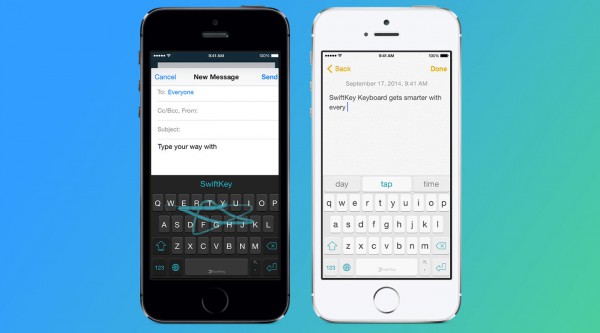
Stock mobile keyboards tend to suck. There's always a deal-breaker somewhere that offsets all their strengths. There is friction when typing in multiple languages, the language support is limited, abbreviations and the like are a no-go, the layout can be unintuitive, there is a limited amount of customization options, or the touch vibrations are too harsh. Take your pick. I have ran into all of them. But, fret not, there are some solid keyboards out there.
The one keyboard which I am a huge fan of is SwiftKey. It shames every stock keyboard and it's generally better than any other third-party offering. With Google being the only mobile operating system maker to allow third-party keyboards, it has only been available on Android. But, now that Apple has followed suit, you can get your hands on SwiftKey on an iPad or iPhone too. And you should, first of all because it's free!
And you can't argue with free, can you? Even with all the latest enhancements to the stock iOS keyboard, SwiftKey has more in-depth under-the-hood capabilities.
It's got clever suggestions, which will only improve as you use it more, backup to the cloud, so you can sync and never lose your personalizations, seamless transition between two languages, so you never have to tap a button to switch, swipe input, so you're typing faster, and much more.
On iOS it also feels like a native keyboard, thanks to its design adaptations. SwiftKey VP of Design Scott Weiss says: "We wanted the Nickel theme family to have a consistent look and feel across both Android and iOS for users on both platforms, but redesigned Nickel specifically for the SwiftKey for iPhone & iPad launch". That means fresh keys, updated highlights, and new logo design, among others. There's even a dark theme, called Nickel Dark, which looks quite nice.
SwiftKey will be available to download from Apple App Store after iOS 8 rolls out today.
