How to edit RAW (DNG) photos on your Windows Phone
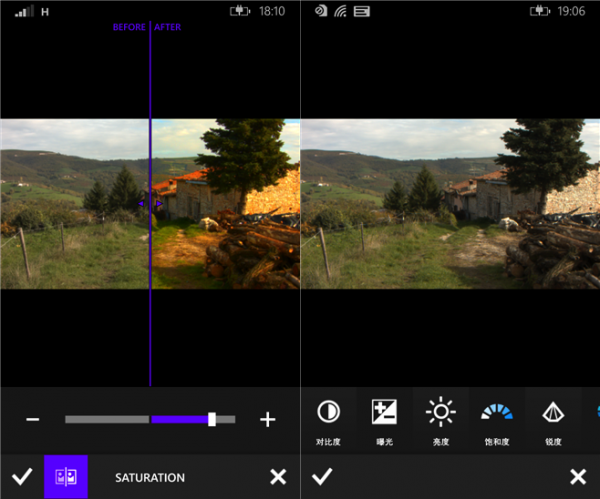
You should always shoot RAW, if given the option. As opposed to JPG, it's a lossless format. What the sensor sees is exactly what you get in your files. You also get lots more breathing room when editing photos without an apparent drop in quality. Shot in black and white and want to go back to color? No problem, RAW gives you that option. Want to recover shadow details without messing up the look of the image? Again, it's possible, as long as you shoot RAW. Want to recover details from blown highlights? Well, I am sure you get the gist by now.
If you are the lucky user of a Nokia Lumia 1020, Lumia 1520, Lumia Icon or Lumia 930 you can also take advantage of RAW capture. But, after you'll enable the feature, you will soon run into a problem -- what app to use to edit those unusually large files (with a DNG extension), right on your Windows Phone? Well, you can use Rawer.
In case you are not familiar with DNG, it is Adobe's proprietary interpretation of RAW. It is used by a number of camera manufacturers, like Leica, although most stick to their own proprietary RAW formats (Nikon, for instance, has NEF). As opposed to other RAW variations, DNG is compatible with virtually every major photo editing software, such as Adobe's Photoshop and Lightroom, which is likely the main reason why Nokia has embraced it -- too bad it did not also include an app capable of editing DNGs.
The developer behind Rawer says the app is capable of opening, editing, saving and sharing DNGs, as well as displaying EXIF data -- that contains information like ISO, white balance setting, aperture, shutter speed, location, and much more. And, what's more, it can also open RAWs created by other cameras, like Canons and Nikons.
To get access to Rawer's editing capabilities, users have to shell out $1 (normally, it costs $3.5, but the developer is now running a one-week sale, between September 20 and September 27). This exposes editing options for brightness, contrast, exposure, hue, saturation and sharpness, which give you plenty of chances to take the photo in the direction that you want to pursue.
Rawer is available to download from Windows Phone Store.
