Carbon Copy Cloner 4 makes Mac cloning and imaging easier than ever
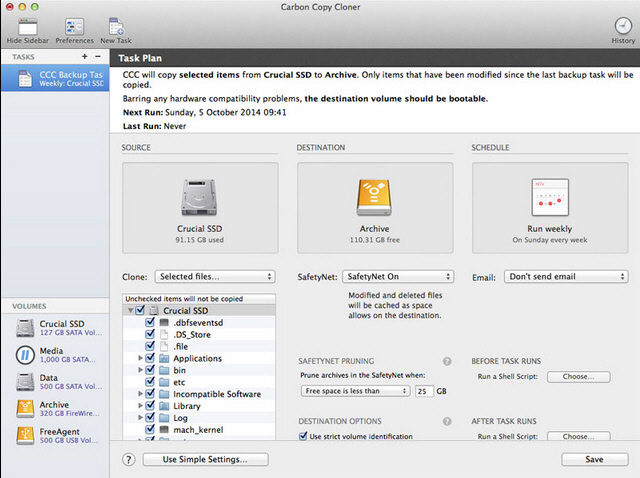
Bombich Software has unveiled Carbon Copy Cloner 4.0 for Mac, which it describes as "our biggest update ever". The new build now requires OS X 10.8 (Mountain Lion) or later.
After 18 months of development, in which Bombich "tore CCC down to studs and completely rebuilt it on top of modern OS X facilities", the new version boasts a brand new user interface, plus a host of new features, including the ability to edit scheduled tasks and a menu bar app.
The brand new user interface aims to simplify the task of cloning and drive imaging while retaining both the look and feel of previous builds while retaining all previous functionality.
The program provides an optional sidebar that allows all key program features -- Disk Center, Scheduled Tasks and Cloning Console -- to be integrated into a single window. Users can select source and destination by dragging disks from the left-hand sidebar or by clicking the appropriate button and choosing from the drop-down menu, where they’ll also find disk imaging options in addition to cloning tools.
A new simple interface mode makes it possible to clone a disk with just three clicks: Source, Destination and Clone. More advanced options are just a click away, however, providing access to all previously available options.
Carbon Copy Cloner 4.0 also adds a number of new features, starting with Task Chaining, which allows users to group multiple tasks together to form more complex backup routines.
A new Task History window provides users with a summary of recently run tasks, including whether or not they were successful. Select one for more details including advice for those tasks that failed due to errors.
The app also adds a new menu bar app for easy access and configuration, plus introduces one-time authentication for administrative users, meaning they’ll no longer be prompted for their password each time a task is run.
A new Task Migration Assistant has been added to help migrate tasks from previous versions of the program, while email notifications have been updated to allow email account settings to be configured just once and then used across multiple tasks. Users also gain new options for customizing their notifications.
Task Scheduling has also been improved: users can now edit scheduled tasks, while a wider range of scheduling options are available, such as limiting tasks to only running on weekdays or weekends. Laptop users will also be pleased to learn that tasks will no longer begin by default when the laptop is running on battery power.
The Disk Center has been updated to provide more useful information, while the SafetyNet feature has also been improved – this creates a bootable clone of the hard drive and also keeps copies of recently deleted and changed files.
Carbon Copy Cloner 4.0 is available now as a 30-day trial download for Macs running OS X 10.8 (Mountain Lion) or later. The full version can be purchased for $39.99, while registered version 3 users can upgrade for $19.99 by downloading and installing the new build over the top of the existing version (upgrades are free if a license was purchased after June 2).
