How to make NFC payments with your Windows Phone
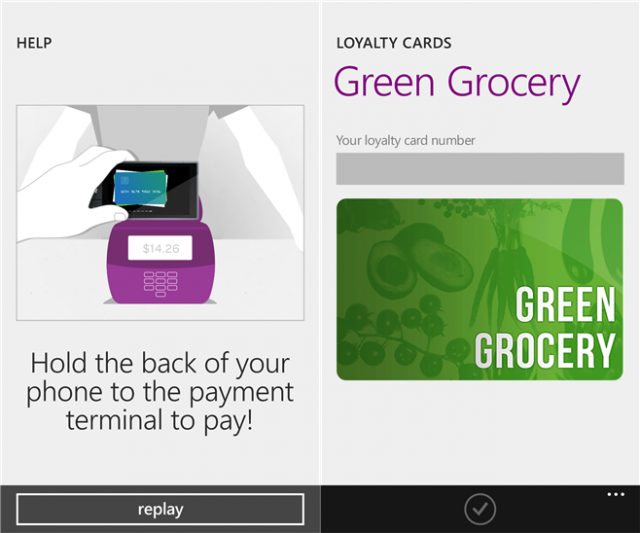
NFC payments are all the rage nowadays, in no small part thanks to the support that Apple Pay is receiving from financial institutions and iPhone users, and raving reviews from the media. Naturally, this may tempt you to give NFC payments a go, to see what all the fuss is about. But what if you have a Windows Phone? Apple Pay is obviously out of the question. What can you do then?
As you may know, Windows Phone supports NFC payments out-of-the-box, thanks to a feature known as Tap to Pay. Like Apple Pay it leverages the built-in NFC chip in your device. The only thing standing between you and paying through it is its lack of support. However, there is another way you can make NFC payments with your Windows Phone, and that is by using the Softcard app, which just arrived on the platform. Here is what you need to know about it.
Softcard (previously known as ISIS, rebranded for obvious reasons) is designed to work in a similar fashion to Apple Pay, and is currently only available in US. The Windows Phone app requires your smartphone to be running Windows Phone 8.1 which, straight off the bat, excludes some older devices, but not most.
Softcard also requires your Windows Phone to have a so-called "enhanced SIM card" inside, from AT&T. Other mobile operators are not supported, based on the app's description. You also have to be a post-paid customer. That type of SIM card enables contactless payments with your Windows Phone, and you have to ask AT&T for one.
Now, let's move on to credit cards. Right now, Softcard supports American Express, American Express Serve, and some credit cards from Chase and Wells Fargo. The list of supporting financial institutions is pretty limited, as you can see.
Once you meet all these requirements, you can then enroll your credit card to the Softcard app on your Windows Phone. You have to set up a PIN, for security purposes, which you will need to use every time you wish to pay via NFC with one of the enrolled cards.
If you meet all the aforementioned requirements, Softcard may sound very attractive. There are also offers from merchants and loyalty cards to sweeten the deal, which you can get using the app.
Softcard is available to download from Windows Phone Store.
