Files 2 Folder: a faster way to sort, organize and move your files
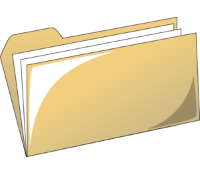 Organizing files in Windows can be a tedious experience. You'll view your source files, maybe create a few destination folders, select each group of files, move them to their new home… Then start all over again.
Organizing files in Windows can be a tedious experience. You'll view your source files, maybe create a few destination folders, select each group of files, move them to their new home… Then start all over again.
Sounds familiar? Then Files 2 Folder might appeal. It’s a free Explorer extension which can automatically move files into new folders based on your preferred rules.
The program is tiny (under 1MB), adware-free, and easy to set up. Just run Files2Folder as an administrator, and it adds itself to your right-click menu (run the "Unregister" shortcut as an administrator if you need to remove it).
Once installed, browse to a folder, select and right-click a few files, choose the new "Files 2 Folder" option, and a dialog appears with four options.
You can have your files moved to subfolders based on their names, (David.pdf > David\David.pdf), extensions (David.pdf > PDF\David.pdf) or current date (David.pdf > 2014-11-16\David.pdf). Just select the option you need, click OK, and Files 2 Folder handles everything else.
Alternatively, enter a custom folder name of your own, click OK, and Files 2 Folder will create that subfolder and move any selected files there.
There’s plenty of scope for improvement here. Perhaps there could be an option to copy files, rather than move them. And if your files all started with the same string (Christmas1.jpg, Christmas2.jpg), then it might be convenient to use that as the folder name (Christmas\Christmas1.jpg, Christmas\Christmas2.jpg).
Files 2 Folder’s simplicity does mean the program is very easy to use, though, and if you’re regularly moving and sorting files then it may save you some time.