Microsoft OneNote is a secret weapon for Black Friday and Cyber Monday shopping

For many families, Black Friday and Cyber Monday are to be taken very seriously. You see, they actually make battle plans, so they can best maximize the savings. It is not uncommon for people to draw maps of the store interiors and assign products to each family member so they can target them once inside.
Unfortunately, many people still do their planning with old-fashioned paper and pen; the insanity! It is hard to blame them though, as specific technological solutions have not been popularized. Sure, you can use Excel to create a spreadsheet of desired products with associated prices, but there needs to be a better way. Today, Microsoft announces that OneNote is now a superb tool for the planning of Black Friday and Cyber Monday shopping.
"Our goal is to help you collect your wish list and gift ideas in OneNote in a clear, easy to review format. Then, on these big shopping days, you can use OneNote on your phone, tablet or computer to keep track of it all -- OneNote is available for free on all major platforms. We also put a link at the top so you can quickly get back to the online store on the day of the big deals. Product clipping works on several popular online retail websites such as Amazon.com, Homedepot.com, Sears.com, Lowes.com, and Overstock.com", says the OneNote Team.
The team further explains, "for some of the most popular online retailers, including Amazon.com, the OneNote Clipper just got lot better -- just in time for the holidays. With the update released today, shoppers can clip a product and OneNote will simplify the clip down to the key pieces of information. Users can share a wish list, or find exactly what someone on their gift list wants. This feature also works with the Email to OneNote service".
Unfortunately, as cool as this sounds, I was unable to add the OneNote Clipper to my Chromebook, as it gave the below error. Hopefully Microsoft can get this fixed soon, as I would like to try it. You can attempt to install it here.
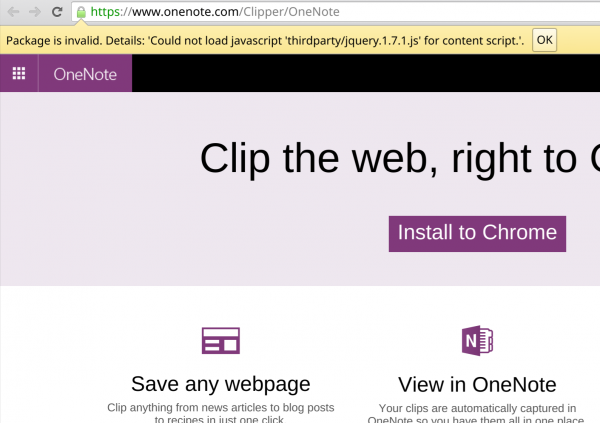
If you are successful with installing OneNote Clipper, please tell me how you like it in the comments.
[Update] Microsoft has indeed fixed the bug, and Clipper now installs as expected!
Photo Credit: VGstockstudio / Shutterstock
