Error Lookup converts PC error codes to text descriptions
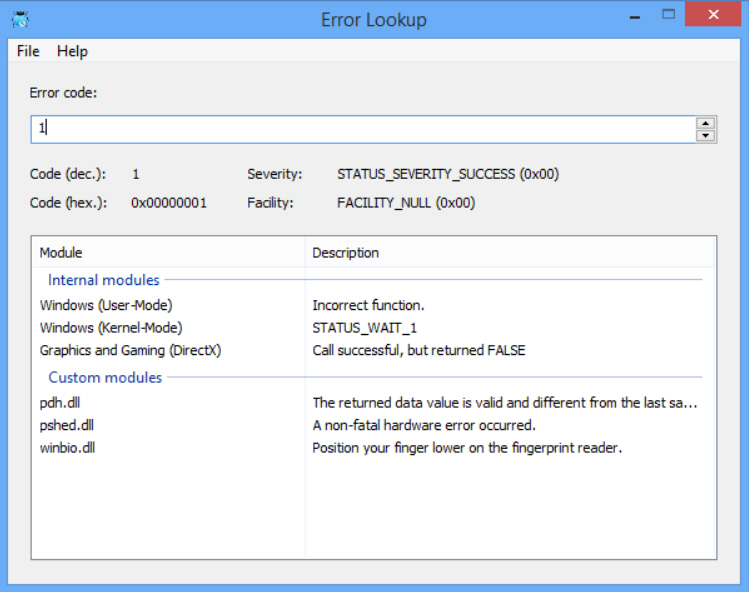
Windows error messages are never exactly clear, and Windows Update is a particular offender. One common alert complains that "Windows could not search for new updates", displaying the cryptic code: "80072EE2". Which it then helpfully translates as "Windows Update encountered an unknown error".
Error Lookup is a portable free tool which can help by translating error codes into a (hopefully) more meaningful text description.
The interface is simple -- just a box to type your code, and another which displays the details -- so there doesn’t seem much to learn. Until, that is, you type something like 80072ee2 into the box and nothing appears.
Fortunately the solution is easy. Error Lookup doesn’t recognize hex codes on its own, unfortunately, so you have to start them with "0x" (that’s a zero). Type 0x80072ee2 into the program and it immediately tells you this means "the operation timed out".
Just seeing the description is extremely useful. It suggests that your PC isn’t somehow damaged, you don’t have to reinstall or repair Windows, the problem might just go away on its own if you simply wait until tomorrow.
You could just search for the code online, of course, and the first links give you much the same advice. But, surprisingly, they don’t all tell you that this is a timeout error, so Error Look does give you an immediate advantage (plus it works offline, too).
The program also supports a wide range of codes: regular Windows errors, DirectX, NTSTATUS (Native API), WinInet, Device Manager, STOP (BSOD), RAS/VPN and IP Helper library. And we think it can probably be configured to read more (Settings > Modules (custom)), although there’s no documentation to confirm that and we didn’t test it.
There are several similar tools around, but Error Lookup looks like one of the best, and it’s still being actively developed (the last release was only days ago). Give it a try.
