NetCrunch Tools is a free network troubleshooting toolkit
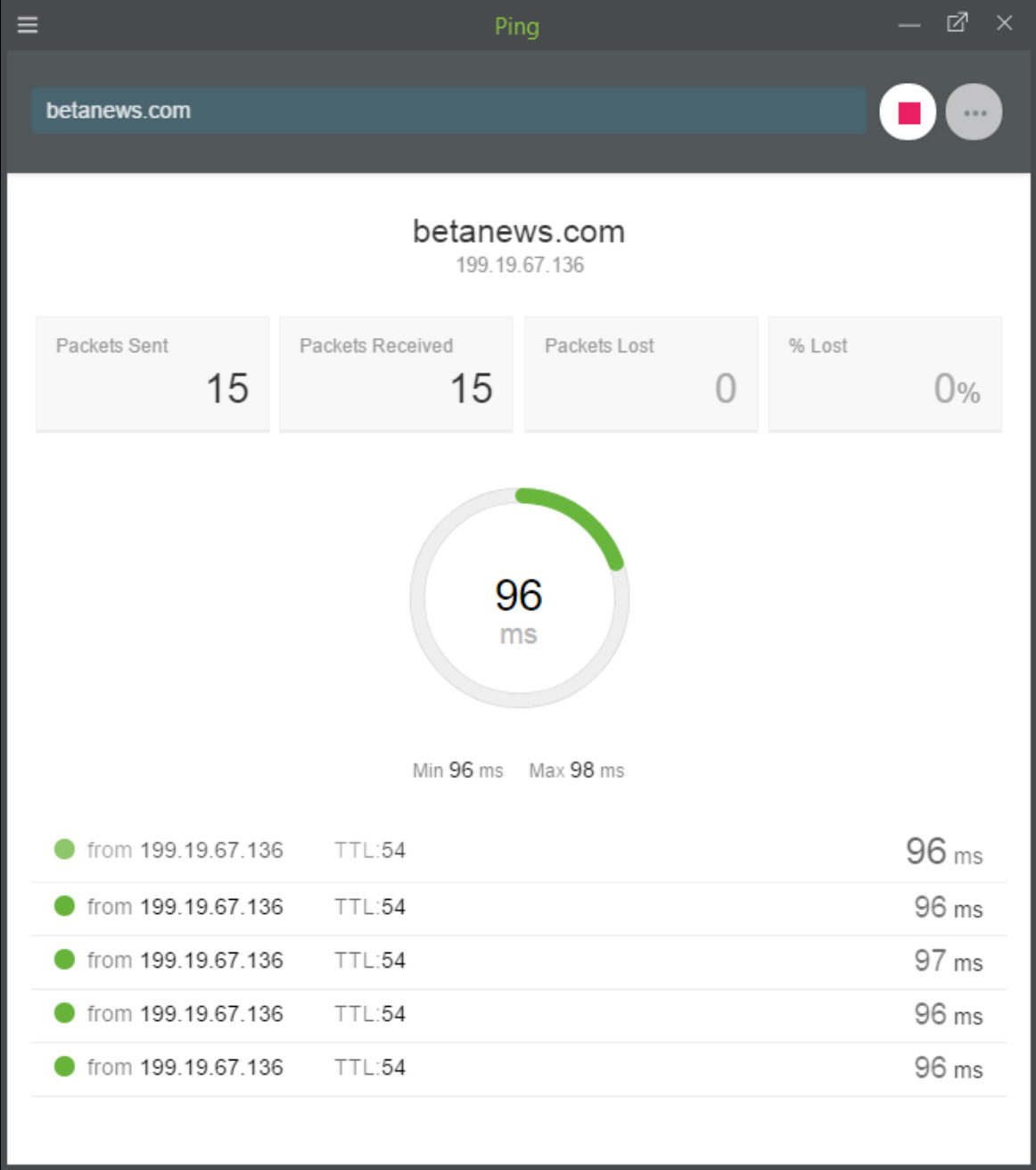
If your PC network is misbehaving then you could turn to the standard Windows troubleshooting tools. But they’re mostly console-based, not exactly comfortable or convenient to use, even if you can remember all their various command line switches.
NetCrunch Tools tries to make your life a little easier by combining 11 troubleshooting and information tools into a single straightforward application.
The program is a fairly bulky download at 23MB, and unfortunately requires installation. But at least there’s no adware, and setup is quick and easy enough.
NetCrunch Tools organises its eleven core functions into three groups: Basic IP Tools, Scanners, Subnet Tools. The opening screen is a little subdued -- gray buttons arranged in dark grey panels on a darker gray background -- but you’ll figure out what’s where in a few seconds.
The program has the old standards, like Ping and Traceroute. Enter an IP address or domain name, click Start and watch as the results are displayed.
If you need to check your entire network, then a Ping Scanner discovers used addresses, while other tools list MAC addresses, available network services, open TCP ports or basic SNMP information.
"Who Is" and "DNS Tools" tell you who owns a domain, and give you various other low-level details (Address record, Mail exchange record, more).
A "Wake On LAN" function allows you to turn on a computer remotely by entering its MAC address (assuming it supports that function), and a "DNS Audit" tries to identify DNS settings errors.
There’s no great depth to any of this. "Ping" doesn’t produce a fancy graph, for instance: just a series of figures. Even that isn’t sortable, and can’t be saved as a report, or even copied to the clipboard.
Individual tools aren’t particularly configurable, either. You’re able to set your Ping timeout, packet delay and data size, but that’s it.
On the plus side, NetCrunch Tools does have a few relatively unusual extras -- DNS Tools, DNS Audit, SNMP Scanner -- and its simplicity does mean the package is easy to use. If your networking needs are straightforward then it deserves a few minutes of your time.
