Split PDFs into separate pages with SepPDF
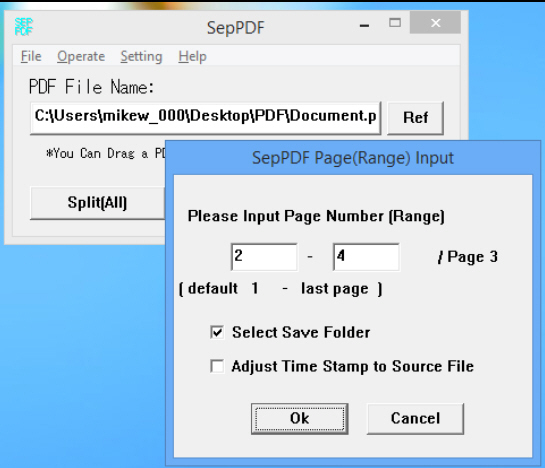
It’s happened to us all. You need to carry out a simple PC task, find and download some freeware, but then discover it’s a huge file, requires installation, comes packed with adware, has loads of functions you don’t need, yet still leaves out some that you do.
SepPDF is much more like freeware ought to be: tiny, with a single function -- splitting PDFs into individual PDF pages -- and absolutely no unwanted extras at all.
The program’s sub-200KB download unzips to a single executable, and on launch displays a tiny dialog box. Just about everything you need is accessible from four buttons.
Using the program is as easy as clicking "Ref" (once you realize that means "Browse"), selecting a target PDF, then clicking "Split (All)". SepPDF then creates one PDF per page, with the same file name and the page number (file-1.pdf, file-2.pdf), saving the results in the same folder as the source.
A "Split [Page etc Input]" button provides more control. You can choose to extract a single page range by specifying the start and end pages, and there are options to specify the export folder, and to adjust the time stamp of the saved files to match the source.
SepPDF’s abilities don’t stop there. You can drag and drop a file onto the program to import it. And when we tried this with a protected PDF, expecting an error message, SepPDF instead just prompted us for the password, then correctly exported our pages.
There are still plenty of limitations. You can’t preview PDFs, multipage selection is limited (just a single "a-b", not "a, b-c, d-e, f" etc), there’s no batch processing support.
But then SepPDF is built more for simplicity and convenience more than to cater for every possible situation, and if your PDF splitting needs are simple then it may well be enough.
