Malwarebytes Anti-Malware gets new look, simplified workflow
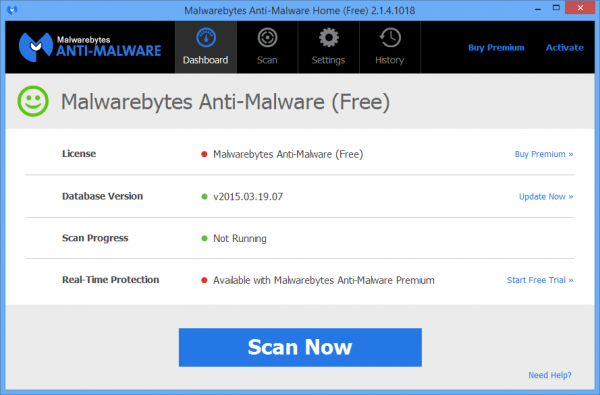
Malwarebytes has shipped Malwarebytes Anti-Malware 2.1.4, a significant update for its popular malware hunter.
The interface has been revamped for a cleaner look with a "toned-down" color scheme. The changes aren't too drastic -- you’ll find your way around easily enough -- and on balance the UI worked well for us.
Simplified workflow means scans now automatically check for the latest updates and apply them as required. Anything uncovered is automatically selected, and all you have to do is click "Remove Selected" to quarantine them.
Notifications are no longer displayed by default after a scheduled update, and when notifications do appear they're displayed for 3 seconds, rather than 7 (you can restore your preferred time at Settings > General Settings).
The Minimize button now sends the main program window to the taskbar instead of the system tray.
There are the usual pile of bug fixes and other tweaks, all helping to ensure the program works more as you’d expect. Admin users will no longer be prompted to long in as admin to perform an update, for instance, and the program detects and maintains your old self-protection settings if you install it over an existing copy.
The full list of changes are available on the official release announcement.
Malwarebytes Anti-Malware 2.1.4 is available now for Windows XP and later.