VX Search 5.12: Quick review
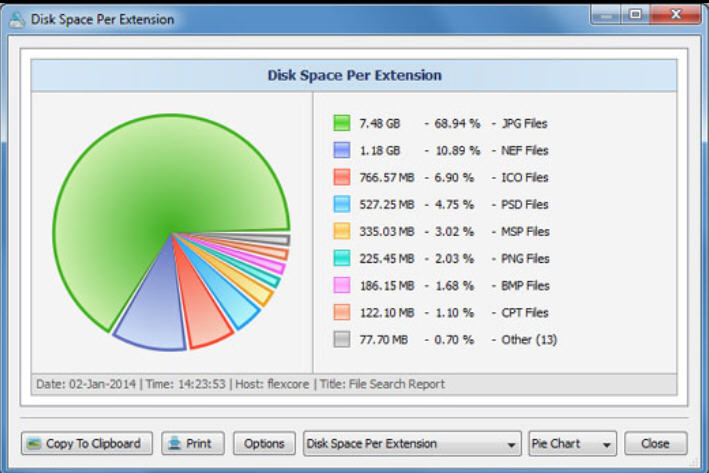
Windows Search has plenty of power these days, and there’s a whole library of capable freeware if you need more, so is there really any reason why you should bother with the free-for-personal-use VX Search?
We took the latest version for a test run to find out.
Installation is required -- there’s no portable option -- but it’s simple and hassle-free, with no registration, adware or other hassles involved.
There’s a good list of search options. You’re able to run searches based on file name, extension, path, size, attributes, created/ modified/ last accessed dates, text strings, hex patterns, EXIF tags and more, either individually or in combination.
While that sounds familiar, many of these features offer more control than you’d expect. Choose to search on "Creation Date", for example, and you can look for files equal or not equal to a date, older or more recent, within or outside of a date range. And the Attributes search includes less common options such as Encrypted, Sparse-File and Reparse-Point.
If you decide to look for a file type, VX Search doesn’t just scan for a few basic formats. It knows about 106 document/ book/ help file types, 118 images and graphics files, 59 video formats and so on, and you can have it locate any or all of these in a click or two.
There’s just as much flexibility in the type of search you’re running. Look for a file name, and VX Search can use wildcards, regular expressions, equals/ not equals, begins/ not begins and assorted other comparison types.
Whatever search you run will produce the usual list of files, with their name, location, directory, size and date. As you’d expect, double-clicking any of these opens that file, and you can right-click to open its location. But you can also produce graphical reports on the file list (categorizing them by type, say), copy the list of files to the clipboard, even run a few file management tasks, like compressing and moving them to some backup location.
There’s a lot of power here, and it’s not always clear how the program works. Searching for files by name or creation date is straightforward, for instance, but what about searching by "user command" or "meta search"? The interface didn’t make it clear, and the online help and user manual couldn’t tell us, either.
VX Search suffers a little from feature overload, then, and the lack of a portable build is another problem. But there are some genuinely useful extras here -- hex pattern search, file type support, file management -- and if you’ll use any of these then the program should be on your shortlist.
