Should you buy an iPad Pro or a Surface Pro 3?
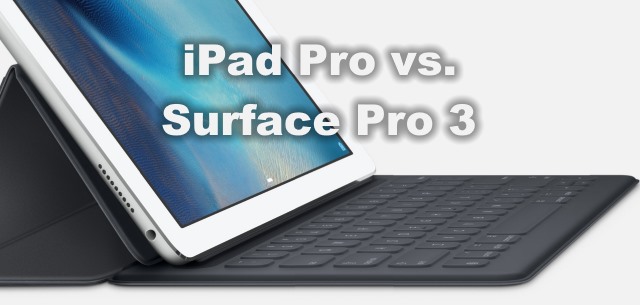
This might seem like an easy question to answer. On the face of it, if you like Apple, opt for the iPad Pro. If you fall into the Microsoft camp, buy yourself a Surface Pro 3. But perhaps it's not quite that simple. Apple touts the iPad Pro as being the tool to increase your productivity, while Microsoft pitches the Surface Pro as blending the best of a tablet with the power of a desktop. But which is better?
'Better' is very subjective, but let's try to look at things as objectively as possible. Price is going to be a key concern for many people, and both devices start at $799 and while this is obviously a similarity, it also highlights a key difference. Part with $799 and you can buy either a 32GB iPad Pro, or a 64GB Surface Pro 3. Neither comes with a cover or keyboard as standard, but the Surface includes a pen while the Apple Pencil will set you back a further $99. Of course, the comparison is about much more than just price.
If you're going to be using your tablet as a laptop replacement, you're going to want a keyboard. Apple's Smart Keyboard will set you back $169, while Microsoft's Type Cover is $130. I realize that we're still focusing on price here to a certain extent, but the addition of a keyboard raises another interesting point. Out of the box, the iPad Pro is a tablet. It can be used in your hands, or placed on a flat surface. If what you’re doing requires you to have the screen at an angle, you're going to have to either attach the Smart Keyboard to make use of the stand this adds, or bodge together something else to prop it up. The Surface Pro 3 has the kickstand built in as standard so it can be used keyboard-free in a number of positions.
Then there are the screens. These have to be considered in two ways: size and aspect ratio. On paper the 12 inches of the Surface Pro 3 and the 12.9 inches of the iPad Pro make them seem near identical. But while the Surface Pro 3 use the widescreen format that has been adopted by laptop and monitor manufacturers for many years now, Apple has decided to use the squarer (and frankly weirder) 4:3 aspect ratio. This adds to the size considerably and it's something that hands-on testers have already commented on. The iPad Pro is a big tablet, and it has been suggested that it is too large to comfortably use for any length of time.
Things are made a little easier due to the fact that the iPad Pro weighs in at just 1.57 pounds (compared to the Surface Pro 3's 1.76 pounds), but Apple's offering is certainly the more unwieldy of the two -- making that Smart Keyboard to convert to a laptop all the more enticing (and arguably necessary). While we're back on the subject of the keyboard, it's worth pointing out a photo that appeared on Twitter showing the differences between how Apple and Microsoft tackled the design of a keyboard cover for their tablets:
https://twitter.com/tomwarren/status/641914614939262976
The Surface Pro 3 is described as the tablet that can replace your laptop. As lovely as the iPad Pro may be, this is not really a claim it can make. While the range of apps available for iPad Pro is broad and impressive -- and now almost certain to expand further -- the device does not run a desktop operating system. While some people may be able to conduct all of their work on an iPad Pro, it is certainly not going to be the case for everyone, particularly those people who actually want to use a laptop or desktop computer as well; the crossover apps simply don’t exist. From the offset, iPad Pro is a niche product.
That's not to say that it's not very good at what it does, of course. It's just that it's more comparable to the Windows RT version of the Surface (which doesn't even exist any more), and that was widely shunned. Microsoft was fairly late to the professional tablet market and, for one, Apple has shown itself to be even further behind the curve. The company was quite happy for Microsoft and others to go ahead and test the waters, make mistakes, and redesign. Apple has a far better app ecosystem in place than Microsoft, but when it comes to productivity, there's rarely a replacement for a good, solid desktop program -- and this is where iPad Pro falls down. Mobile apps -- however far they have come -- involve making compromises. In a professional arena, this is not something people should have to do.
Ultimately, Microsoft gives more options and flexibility. There are five models to choose from, so there's something to suit a range of budgets -- Apple only offers three, with the maximum storage being just 128GB. Surface Pro 3 is a real computer. It has a USB port for expansion, and a microSD slot for adding even more storage on top of the built in option of up to 256GB. There's a decent range of Surface Pro 3 accessories: a specially designed mouse, an Ethernet adaptor, Wireless Display Adaptor, even a docking station to complete the conversion to desktop PC.
Clearly the choice you make is a very personal one, but both on paper and in the real world, Surface Pro 3 beats the iPad Pro hands down. Even if -- at the moment -- you feel otherwise, there's the Surface Pro 4 just around the corner and, based on progression over the years, that's promising to be seriously impressive.
