Windows 10 Mobile Insider Preview Build 10536 available on Fast Ring -- here's what's new
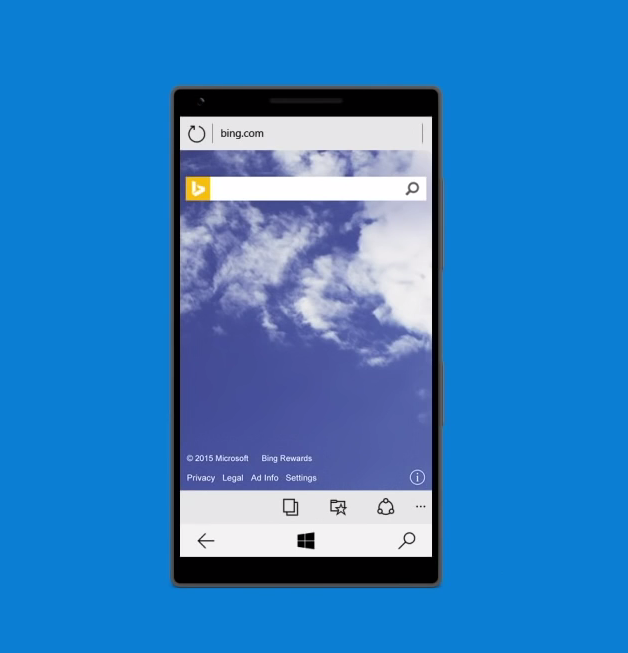
While the launch date of Windows 10 Mobile is still shrouded in mystery, Microsoft is at least treating platform enthusiasts to new Insider Preview releases. After a long wait, build 10536 arrives on Fast Ring with new features and lots of improvements in tow, but also its fair share of known issues. Development appears to be far from over.
To get to Windows 10 Mobile Insider Preview Build 10536, users on Fast Ring who are running Windows 10 Mobile Insider Preview Build 10512 will first have to upgrade their devices to builds 10514 and 10536.1000. Here is what's new in the latest release.
Among the most-noteworthy additions are the one-handed mode, new features in the Photos app, the re-inclusion of Insider Hub, and the ability to share feedback directly from the Windows Feedback app. In regards to bug fixes, Microsoft has fixed the mobile hotspot functionality, two-factor authentication at the setup phase, and Quiet Hours.
The updated Photos app brings with it new features based on Insiders' feedback, including a folder view and the ability to see folders on the microSD card. Zooming and panning is faster, and so are photo viewing and context menus.
The one-handed mode is a welcome addition on phablets, like Lumia 1520. Microsoft has copied a feature out of Apple's playbook by allowing users to hold the Start button to bring down the top half of the screen for easier finger access.
Getting back to the standard view feels a bit awkward, as Microsoft says users will have to tap on the black space in the top half of the screen or hold the Start button. The first option makes little sense given that users are relying on the one-handed mode just so they don't stretch their fingers to reach that part. And why can't a simple tap on the Start button do the same thing?
With regards to known issues, the biggest problem seems to be that, after a reboot, notifications will not be displayed until the user unlocks the device (presumably, the first unlock enables this functionality). Also, for Lumia 1020 users the Lumia Camera app, which unlocks some of its best imaging features, will only be made available "later this fall", so they either have to put up with an underperforming camera or stick with Windows Phone 8.1 until then.
For the complete list of changes, check out Microsoft's blog post.
