Is your Android device secure? Ask OPSWAT Gears
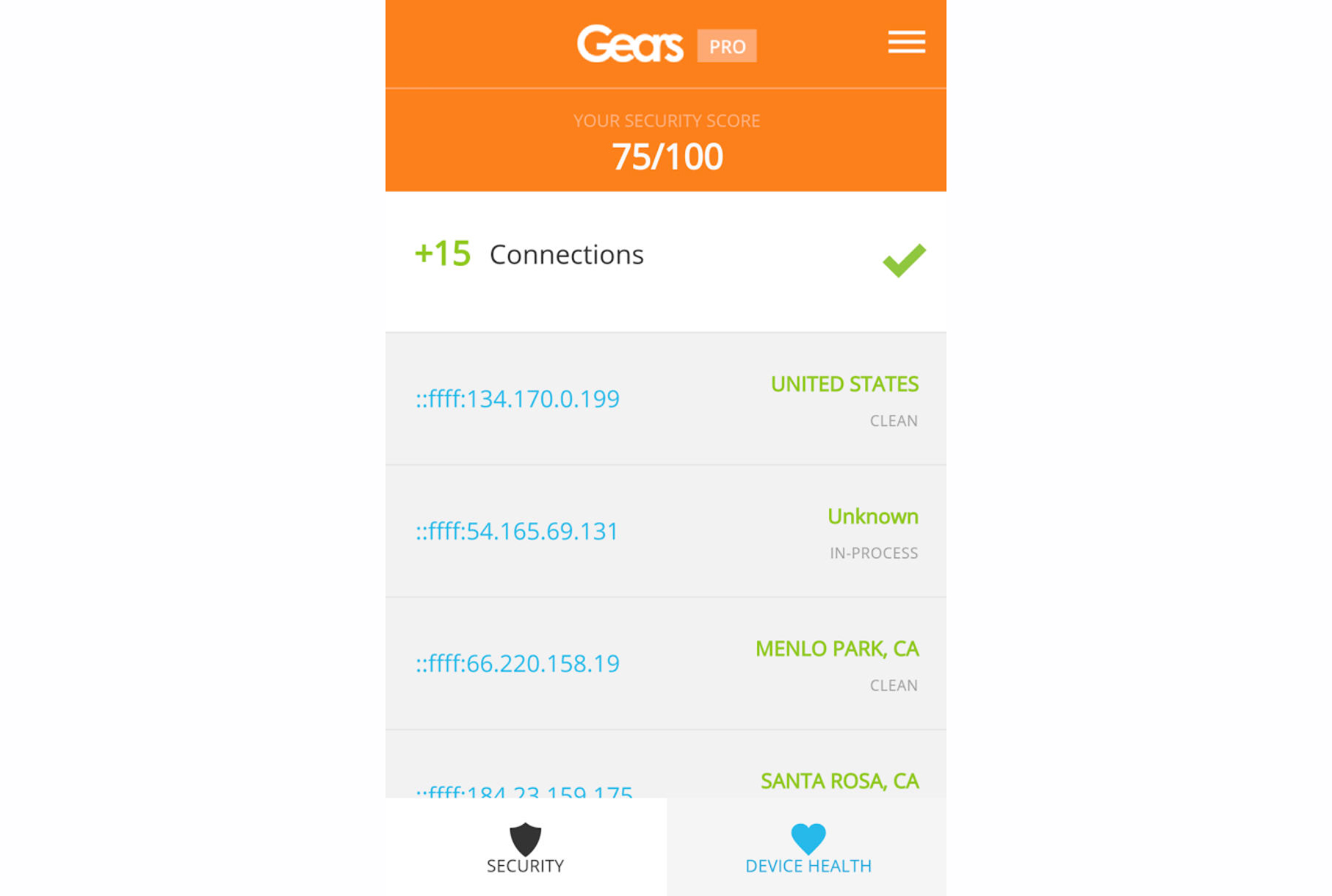
Back in February we checked out OPSWAT Gears, an interesting free tool for checking the security of PCs and Macs.
We had some reservations, but the package did a good job of identifying security issues on our test PCs, and a new Gears Android app brings some of the same features to your mobile devices.
There’s absolutely nothing to do, at least initially: just launch Gears and wait as the app scans various system areas: is Android up-to-date, are you using a lock screen, is your storage encrypted, are you opted-in for ad tracking, and more.
The app also runs an IP reputation scan on all your current network connections, looking for anything accessing known malicious sites.
Within a few seconds Gears assesses how well you’re doing in each area, totals everything up, and displays a security score out of 100.
If it’s anything less than 100/ 100 then tapping the score displays a breakdown showing the areas where there’s an issue, and tapping any of those explains step-by-step what you can do about it.
Our device was marked down for not using encrypted storage, for instance. Gears explained this was a bad idea as it meant data could be accessed if the device was stolen, and gave us some basic instructions on how to resolve the problem (Settings > Security > Encrypt… > Follow the steps in the wizard).
A separate "Device Health" section runs a few basic performance checks -- free RAM, battery life, hardware speed, last reboot time – before displaying a health score, again with explanations of any issues and what you can do about them.
Selecting "Pro Mode" in Settings displays a list of all your current network connections, including the remote IP address, location and connection status (you can also view these on a map).
You can optionally link the device to your Gears account, allowing you to remotely view and manage its status, along with your PCs and Macs. This costs nothing for up to 25 devices -- Android, Windows, Macs, Linux -- and there are subscriptions available if you need to handle more.
We’re not sure how essential Gears really is, but it is a capable app which might appeal to many different audiences. Beginners get security status checks, more experienced users may appreciate the IP reputation scanning, families or small businesses can use it to manage all their devices.
It’s also free to download, with no registration required, so if you’re interested then give it a try.
