Hear the recordings Google stores of the voice commands you've said to your phone

OK Google, Siri, and Cortana all make it possible to control a phone simply by speaking to it. In the case of Google, what you might not be aware -- it's hardly something the company shouts about -- is that recordings of every command, question, and request are stored online.
Listening back through these could well be interesting, embarrassing, perhaps even nostalgic. You can step back in time and remind yourself of trips abroad, fun nights out, and the like, but you might also be concerned about privacy. If you would rather these recordings were not stored online, you can delete them; here's how.
Pay a visit to the Voice & Audio Activity section of your Google account and you'll probably find a lengthy list of recordings stretching back months. Just as with Google Voice, when possible Google will provide a transcript of what was said, but there's also a Play button that can be used to listen back to your direction requests, Google searches, and random recordings that have been made for seemingly no reason.
If you feel uncomfortable having all of this audio saved, you can manually work through the list and delete any of the more personal (or incriminating) recordings. You can speed up deletion of everything by hitting the hamburger menu, selecting Delete options and here you can opt to delete everything in one fell swoop.
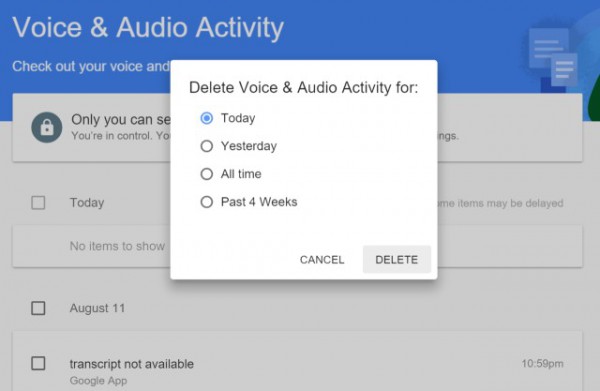
You can opt to turn off Voice & Audio Activity (just visit Settings), but this may not have quite the effect you would expect, as noted by Alex Hern. Google says:
Pausing Voice & Audio Activity may limit or disable features such as using "OK Google" to start a voice search and reduce the accuracy of speech recognition across Google products that use your voice.
Note that this setting does not affect storage of information by Google products (like Voice) that can be used to store your audio or voice inputs. Google may also continue to collect and store audio data in an anonymized way.
Let us know if you find anything interesting as you browse through your archive.
Photo credit: cagi / Shutterstock
