NirSoft releases MMCSnapInsView 1.0
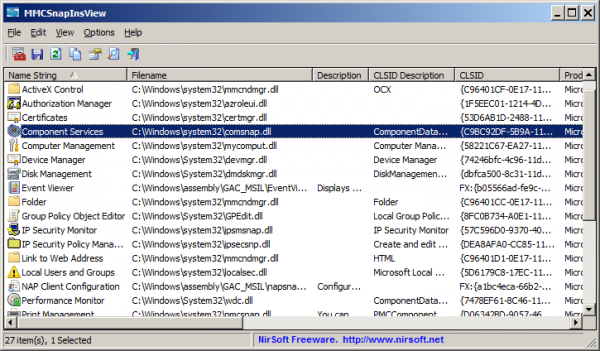
NirSoft has released MMCSnapInsView, a free portable tool which provides details on all the Microsoft Management Console (MMC) snap-ins installed on your PC.
Snap-ins are the Windows components behind many system administration tools -- Event Viewer, Device Manager, Task Scheduler and more -- although they’re also included with some third-party applications.
MMCSnapInsView lists your span-ins using the standard NirSoft table, and includes snap-in name, description, CLSID, dll file, product name, company name, file version, and more.
As usual, you're able to sort and reorder the table columns, and there's an option to save the list as a report.
Conveniently, you’re also able to select multiple snap-ins and open them all in the same MMC console.
If you need to use Device Manager, Services, Performance Monitor, Shared Folders and Disk Management, for instance, there’s no need to open them in separate windows: just multi-select them here, press F2 and they’ll all be available from one console.
You can do something similar without installing any software (run MMC.exe, File > Add, select what you need, Save), but MMCSnapInsView might be better for ad-hoc use, especially if you’re running it on someone else’s PC.
MMCSnapInsView is a freeware application for Windows XP and later.