CloudMagic is a great cross-platform email app [Review]
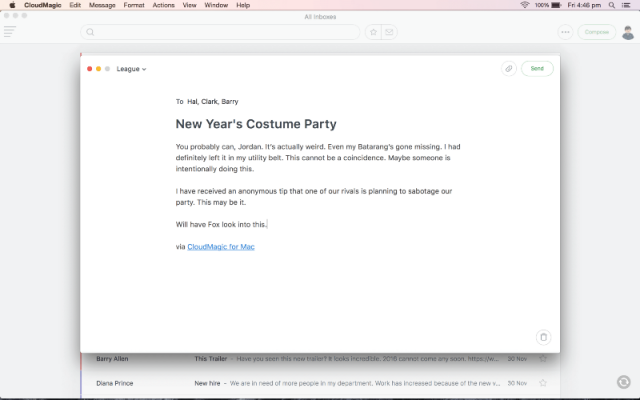
Finding an email app that I can enjoy using has proven to be quite a challenge. I want an app that is available on multiple platforms, that works on smartphones, tablets and PCs equally well. I also want it to support all my favorite email services, and make it easy for me to sort all my messages quickly. Sounds simple, right?
Those are not outrageous requirements, yet, until recently, the only app that came close was Outlook. However, it is far from perfect, as it lacks an OS X version -- which forces me to either use a different app on my Mac or turn to the browser -- and it also has some usability issues, depending on the platform or the provider I am using. I said until recently because I now find CloudMagic to be a superior option.
CloudMagic is not a new email app, having made its debut on Android and iOS years ago. But it only launched on OS X last month, which is when I started paying attention to it. Obviously, not everyone may care about this version, but it is a huge deal for me because my Mac is most-often running OS X. (The app is not available on Windows (yet), but I personally do not mind this. I find myself using Windows too little anyway during work hours, which is when I typically need CloudMagic.)
Someone may be quick to point out that I could use Outlook on my Mac too. And that is true, except for the fact that Outlook for Mac is a heavy piece of software -- being designed as part of Office -- that is simply too complex for me and, realistically speaking, the user experience it provides is far different to Outlook running on a mobile device. Put simply, I do not enjoy using it. And I value consistency across devices, for the obvious reasons, which is why using the "real" Outlook is a no-go.
As far as the browser route goes, having email tabs open in the browser, among a myriad other tabs, makes it easier for me to miss important messages and forget to reply. I also move windows around, so I never know exactly where those email tabs actually are. All these things are driving me towards CloudMagic.
CloudMagic has started out as a mobile-centric email app, and it reflects this on OS X. The app is simple to use, the content (emails) sits front and center, the controls are where you expect them to be, and the settings menu is well organized. It is also light on resources too, which I appreciate quite a lot because my Mac only has 4GB of RAM and a dual-core processor.
I have not used the iOS version yet, but the Android counterpart is very similar to CloudMagic for OS X in terms of functionality and ease of use. It is easy to get used to the app on multiple devices; the transition between CloudMagic for Android and OS X is seamless, which is more than I can say about the Android and iOS versions of Outlook.
Emails can quickly be sorted with a swipe. You get three options of your choosing, like send to trash, archive and mark as read. From the notifications panel on Android, you can also star emails. You can configure emails to be marked as read when they are archived, which should keep the unread count for some folders low. The option to archive emails does not work in folders, but CloudMagic tells me this will be addressed.
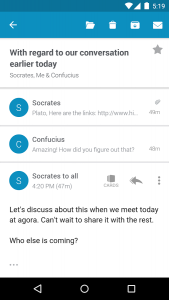 CloudMagic also has a feature, called Cards, which enables users to share information from emails with various apps and services. In practice, you can, for instance, save a part of an email -- or the entire thing -- in an Evernote note, add a link to Pocket, and view information about the sender pulled from social networks.
CloudMagic also has a feature, called Cards, which enables users to share information from emails with various apps and services. In practice, you can, for instance, save a part of an email -- or the entire thing -- in an Evernote note, add a link to Pocket, and view information about the sender pulled from social networks.
Another feature worth mentioning is the ability to share contacts with other users, which is probably going to appeal most to business users working in teams. It can be quickly set up from the Settings menu, and it only works with Google Apps accounts at this stage.
But the feature that really gets me excited about CloudMagic is that it offers notifications for emails that arrive in non-Inbox folders. Few apps have this option based on my experience, and Outlook is not one of them in case you are wondering. Why does this matter so much?
Well, if you have emails that go straight to custom folders, say a folder on Outlook.com dedicated to an alias, CloudMagic will notify you when they arrive. With Outlook I had to frequently check my Outlook.com folders to see if I got new emails. You will no longer waste time doing that anymore.
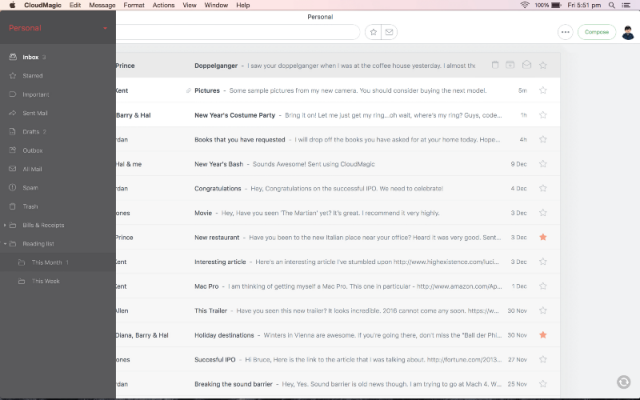
Gmail, for instance, does not support folders, so this feature will not matter to you, if you are only using Gmail accounts. But, if you are using Outlook.com or Yahoo, you will appreciate just how nice it is to get notifications from just about every folder you want. Frankly, it amazes me that not all email apps -- especially Outlook, given that it comes from Microsoft, which owns Outlook.com -- have this feature.
On Outlook I would normally use Sunrise for managing my calendar, but I find that the widget and calendar support offered by CloudMagic are sufficient for my needs. These are nice and welcome additions to an email app, because calendars are integrated with major email services anyway. There is no support for Outlook.com's calendar, but it does work with Gmail and Google Apps. You can get notifications for events and customize certain aspects, like which calendars are displayed.
CloudMagic supports all the popular email providers, including Gmail (and Google Apps), Outlook.com, Yahoo, Exchange, and iCloud. There is also support for Office 365 and IMAP, the latter of which is supported by lots of other providers.
You can choose to add accounts individually on all your devices, or, if you create a CloudMagic account, you only need to log in to get access to them quickly. This has the benefit of convenience, but it also impacts security -- putting all your eggs in one basket can be risky.
You can read the privacy policy here, if you want to, but the gist of it is that the company cares about keeping your information private and secure. Emails are not stored on its servers, but metadata is however.
A good idea would be to enable two factor authentication, but this option is not (yet) offered for CloudMagic accounts. Knowing how easy it is to get all my accounts added in CloudMagic after I install a new firmware or reset my devices, I have set up an account. If you do not mind adding accounts manually, this is not needed (you also get to enjoy the added security benefit in the process).
Overall, I find CloudMagic to be an excellent mobile-centric email client, having only a few complaints which I detailed above. It does basically everything I want from an email client, no matter if I am using my Android tablet or smartphone or my Mac.
However, at least for Mac users, it is not cheap, costing $19.99. The Android and iOS versions are free though, which is more relevant anyway given the two platforms' popularity. The app, which is used by over three million users, has a 4.5 stars rating on Apple's iOS App Store and Google Play, and a four-star rating on the Mac version of the App Store. It supports Android Wear and Apple Watch devices.
