Facebook gives users selective memories with date and people filtering

Facebook's Memories feature can be a nice way to start the day. Fire up your phone first thing in the morning, and you can wax nostalgic as you look at your status updates and photo uploads from years gone by. But the On This Day look-back is not always warm and fluffy; Facebook isn't just about the fun aspects of your life.
In response to feedback from users who were unhappy to be cheerily reminded of the death of a loved one or some other tragic event which they might prefer to put to the back of their minds, Facebook has introduced On This Day preferences making it possible to filter out content involving certain people, or from a particular date range.
The next time you visit your Facebook memories, you'll be presented with a message from the social network: "Want to control which memories you see? There may be some memories that you don't want to see again, so we've built new preferences to help you filter dates and people from the posts that we show you in On this Day".
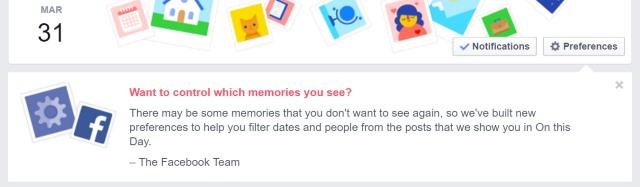
Click the Preferences button and you can start setting up filters as Facebook explains:
Your memories are yours, so you should control which ones you see in On this Day. Memories include things such as your posts and other people's posts that you're tagged in, major life events and when you became friends with someone on Facebook. Use these filters to help make sure that we show you memories from On this Day in a way that's meaningful for you.
So if there are life events you'd rather not be reminded of by Facebook, head over to the On This Day page and configure your preferences.
Photo credit: Lakeview Images / Shutterstock
