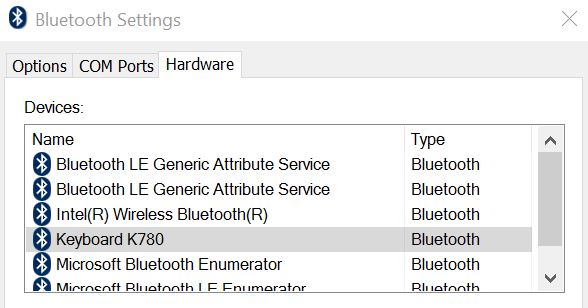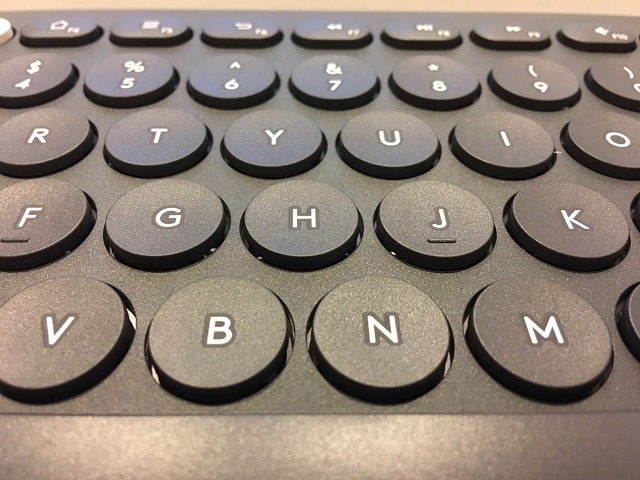Logitech K780 multi-device wireless keyboard first impressions [Review]

One of the biggest pain points for dual-booting computer users is Bluetooth devices. This is because every time you switch operating systems, you must do the pairing all over again. For a keyboard in particular, this is a big hassle. Logitech solved this dilemma in 2014 with the wonderful K480, and today, it unveils an update to the that model.
The all-new K780 MultiDevice Wireless Keyboard is designed for Windows, Mac, Chrome OS, Android, and iOS -- it will work on traditional Linux distros too. It is thinner than its predecessor (thankfully), while adding a number pad. I have been testing this new product, and in my limited use, the Logitech K780 has left me quite impressed.
The most important aspect of any keyboard is the typing experience. In that regard, Logitech's offering is quite brilliant. The round keys work well, leading to satisfying results. The keys are well spaced, and offer a good amount of travel. I found no increase in typos.
The star of the show, however, is the multi-device pairing, and this works as expected. You can connect up to three devices/computers and switch between them with ease. In my testing, I connected it to a Windows 10 laptop and to my iPhone. The K780 worked flawlessly on both. Switching is as easy as pressing a button. It even auto-detects the operating system on the device and maps the keys. Very cool.
The top of the K780 features a little tray for propping up a tablet or smartphone. My iPhone 6s Plus fits perfectly when naked, but with the case on, it is a tight fit. With that said, the cased-phone never fell out of the holding place. It was actually very enjoyable to use my iPhone in this laptop-like way. It works wonderfully for typing out long text messages. The K780 should be a good option for iPad Pro users.
One downside is the lack of legs on the bottom of the K780. In other words, you cannot adjust the angle. Typists that prefer their keyboards to be steeper are out of luck. With that said, this is likely due to the dock on the back that holds the smartphone or tablet; tilting the keyboard forward could cause the devices to fall.
ALSO READ: Logitech M720 Triathlon Multi-Device Bluetooth Mouse is perfect for Linux dual-booters
You can see a video of me unboxing the Logitech K780 below.
If you want to use the K780 with a computer that doesn't have Bluetooth, I have good news. You see, Logitech also includes its popular "unifying" USB dongle. You can use this when needed, such as accessing a computer's BIOS too. This one dongle can also be used with other compatible Logitech devices, such as mice.
Although my time with the Logitech K780 multi-device wireless keyboard has been short, I can recommend it wholeheartedly. Build quality seems solid, switching between devices is as easy as pie, and best of all, typing is a dream.
If you want to buy the Logitech K780 multi-device wireless keyboard, it can be yours later this month for $79.99. As you can see in the video above, AAA batteries are included.