How to tell if your replacement Samsung Galaxy Note7 is safe to use

Samsung recalled the Galaxy Note7 earlier this month following reports of exploding batteries, and promised to replace the affected units free of charge. To make it easy for customers to find out whether their device should be exchanged, the company has released an official IMEI lookup tool that informs them if the built-in battery is safe to use or not.
And for those who receive a replacement unit -- and for new users -- Samsung has added some visual identifiers to help folks figure out if they are looking at a revised (safe to use) Galaxy Note7. There are two major changes, over the affected units, that you should look for.
Samsung says that the "new Galaxy Note7" packaging (the units that are not at risk of exploding, basically) features a square symbol on the label, as you can see in the image below.

Samsung has not said what it means if that symbol is not present on the label, but you can always check its IMEI against the tool I mentioned in the beginning of this article to make sure that the unit is safe.
The change on the packaging is accompanied by software tweaks, that change the battery icon to green on the status bar, Always On display and Power Off prompt screen. It is not clear if these changes will also be rolled out to existing units that are deemed safe though.
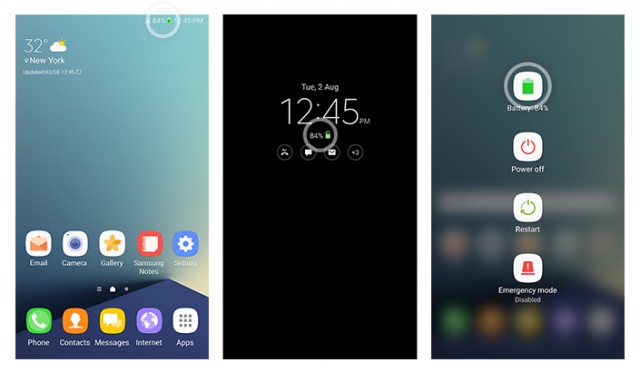
Samsung is also asking customers with affected Galaxy Note7 units to "immediately participate in the replacement program". The longer they use their smartphone the higher the risk of the battery exploding.
Photo Credit: xavier gallego morell/Shutterstock
