How to turn off Facebook live video notifications

It can be useful finding out when friends are broadcasting live on Facebook, but unfortunately -- depending on your friends, of course -- there is a good chance they won’t be broadcasting something so interesting you’ll want to drop whatever you’re doing to watch there and then.
Facebook will alert you when someone is live, but like any notification, you can disable this so you won’t be alerted when Dave takes a motorbike ride in the rain, or Ellie’s children perform an out-of-tune rendition of "Let it go" from Frozen.
All you need to do to disable the live notification is this:
- Open Facebook, and tap the down triangle next to the padlock.
- Select 'Settings'.
- Select 'Notifications' on the left.
- Select 'On Facebook'.
- At the bottom you’ll see a 'Live videos' option. Change the setting from 'On' to 'All off'.
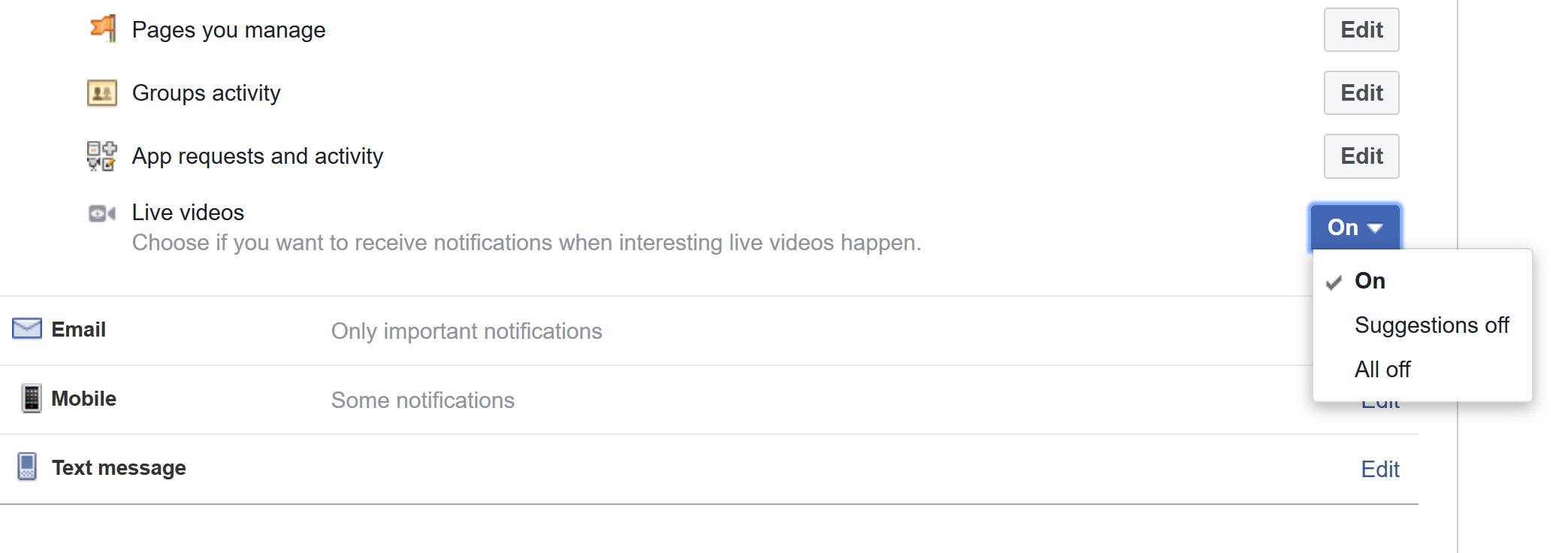
If you’re using Facebook app on your mobile, tap the hamburger button, tap 'Settings', select 'Account Settings' and manage notifications there.
Photo Credit: Antonio Guillem/Shutterstock
