Check your PC for malicious shortcuts with Shortcut Scanner
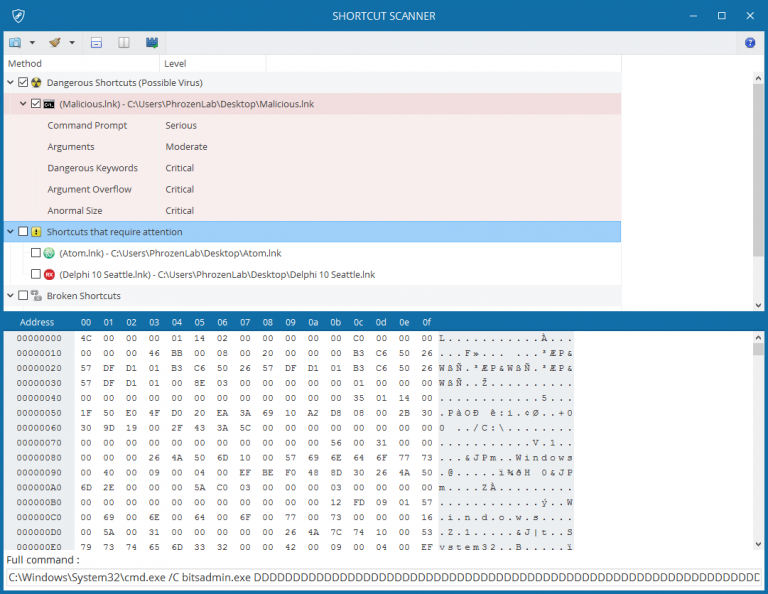
Shortcut Scanner is a free tool which scans your PC for potentially malicious shortcuts.
The program looks for multiple indicators. Does the shortcut point to PowerShell, cmd.exe or some other command prompt? Does it include dangerous keywords, have unusually long commands, is larger than 4KB in size?
Any suspect shortcuts are organized into three groups: "Dangerous" (possible virus), "Require attention" (probably just shortcuts with arguments) and "Broken" (the target doesn’t exist).
Clicking any of the listed shortcuts displays its command, and offers a hex view of the .LNK file for experts to explore further. (Not a bad idea, but it would be better if the program could parse the structure itself.)
You’re able to select one, some or all shortcuts and have the program "clean" (aka "delete") them in a couple of clicks.
There’s not a lot of functionality here, but the basic interface means it’s still awkward to use. The program doesn’t open with a clearly-labeled "Scan" button or a drive selector, for instance. These functions are buried under a small button on a tiny toolbar, without even any tooltips to help you out.
There’s not much information on the highlighted problems, either. Some of our shortcuts had "dangerous keywords", apparently, but we weren’t told what they were. Others were marked as "Visibility changed", but the program didn’t offer any further explanation.
Shortcut Scanner still has some value. Malware might occasionally use shortcuts to launch files or change how applications work, the program can quickly locate files worth checking out, and that’s not easy to do in any other way. Just don’t expect too much -- it’s far more likely to raise false alarms than detect anything dangerous.
