Google Maps for iOS and Android gains Lists to save and share your favorite places
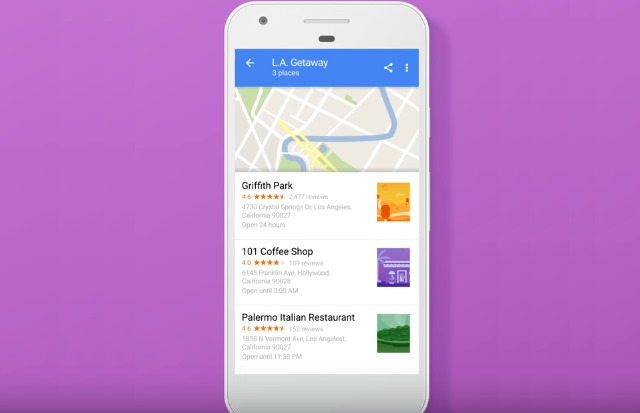
The days of dedicated satnavs are surely numbered, with the likes of Waze and Google Maps bringing turn-by-turn directions to smartphone owners for free. The feature set for these apps just keeps on growing, and Google Maps now includes a new Lists feature which lets you use the app to create and share lists of places.
There are lots of possible uses for Lists -- Google suggests using it to create your bucket list of places to visit, but it's better used to draw up a list of places to visit on vacation, say, and then share it with friends who are planning a similar trip. While lists can only be created in the iOS and Android app, they can also be viewed on the desktop.
The idea behind Lists is very simple, and it's surprising that it has taken this long for Google to bring such a feature to Maps. Still, it has arrived now and Google stresses not only how useful it is, but also how easy to use: "Getting started is easy. Simply open the Google Maps app and find that BBQ spot you've been wanting to try. Tapping on the place name and then the 'Save' icon adds the place to one of several pre-set lists like 'Want to Go' or 'Favorites.' You can also add the restaurant to a new list that you name yourself, like 'Finger Lickin' BBQ.' To recall the lists you've created, go to Your Places (in the side menu) and then open the saved tab. Icons for the places you've saved to lists will appear on the map itself, so you'll always know whether one of your must-try BBQ spots is nearby."
The company goes on to say a little about the ability to share the lists you create:
Because sharing is caring, we made it easy to share lists like "Best Views in SF" via text, email, social networks and popular messaging apps. Whenever friends and family come to town, tap the share button to get a link and start flexing your local knowledge muscles. Once you send a link to your out-of-towners, they can tap "Follow" to pull up the list from Your Places whenever they need it.
Check out the introductory video to see how it all works:
