Safely eject almost any drive type with HotSwap!
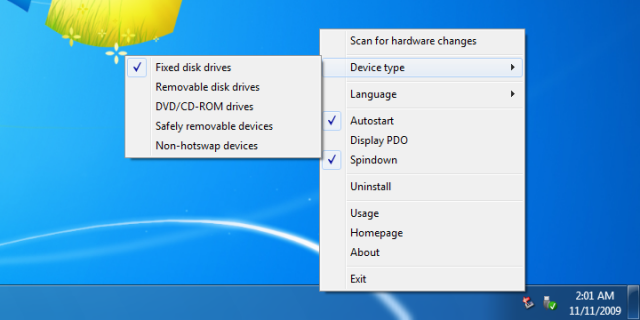
Finished with that USB key? Unplugging it risks losing data, so in theory you should click the Windows "Safely remove hardware" icon, choose the drive, and wait to be told it’s safe to unplug.
Unfortunately, the Safely Remove Hardware system is very strict about the drive types it supports. SATA or eSATA drives, fixed drives with a USB connections, even some USB keys won’t appear on the list, and the only guaranteed safe way to swap them out is to grind your way through Device Manager.
HotSwap! is a portable tool which makes life easier by enabling the safe removal of fixed, removable, DVD and many other drive types.
The program works much like Windows’ own Safely Remove Hardware. Click the HotSwap! icon in your system tray, choose the drive, and within a second or two an alert tells you it’s safe to remove.
Right-clicking the icon displays its configuration menu. A "Device type" menu enables selecting the type of device HotSwap! will list and eject. By default this is "Fixed disk drives" only, but you can also add "Removable disk drives," "DVD/CD-ROM drives" and "Safely removable devices."
We tested the program with a USB backup drive. This wasn’t displayed with the default "Fixed disk drives" setting, but appeared on the list after we’d checked "Safely removable devices," and could then be ejected with a couple of clicks.
Although it’s portable, by default HotSwap! sets itself to run when your PC starts. This isn’t a major deal -- it uses under 2MB of RAM and no CPU time when running in the background -- but if you’re not going to use it regularly, right-click the icon and clear “Autostart”.
HotSwap! is available for Windows Vista and later, and has just been updated with support for Windows 10.
