Map Puzzle is a versatile Google and Bing map downloader
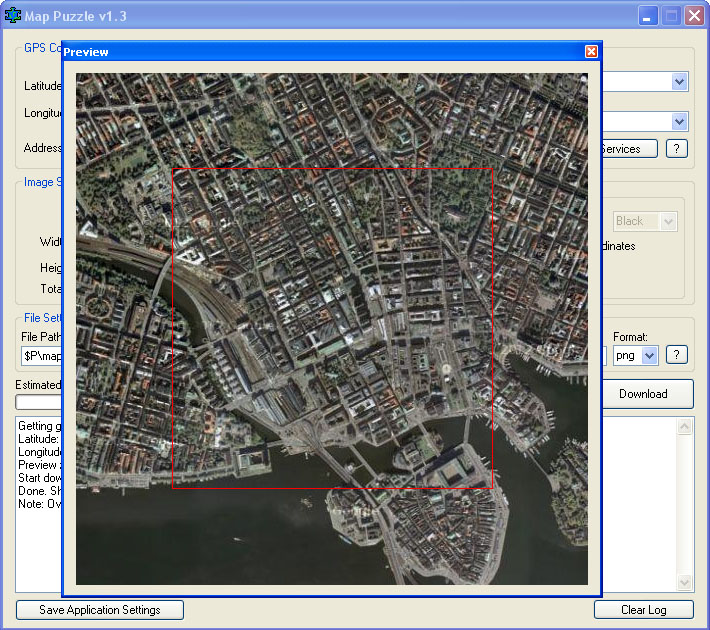
Map Puzzle is a portable freeware map downloader for Windows. This isn’t just another Google and Bing app. It can also grab data from Arcgis, MapQuest, OSM, ToolServer, various government and specialist sites, and with many variations: satellite images, regular maps (with or without labels), transport maps, artistic maps and more.
Download and launch the single tiny executable (<500KB) and you’re presented with a cluttered mass of boxes, buttons and lists. It looks intimidating, but don’t be put off -- basic operations are very simple.
To get started, select a "Base" (Google, Bing, or some other map provider), enter a location in the Address box and click Search.
If the address is recognized -- and our test examples always were -- Map Puzzle fills in its Latitude and Longitude. Clicking "Preview" displays a small image of the location to confirm it’s correct, and clicking "Download" grabs a full-sized version.
The "Image Settings" pane enables adjusting the map zoom factor and size. Presets for common paper sizes could be useful if you’re printing the results.
The output file is named according to a custom pattern. By default this is "$P\map $Y-$M-$D $h$m$s$Z.$F", which uses the current folder, the word "map" and the current date and time, but you can adapt this however you like.
Neat bonus features include the ability to overlay distance data, latitude and longitude or some alternative specialist maps -- cycling, hiking, skiing -- over your main map choice.
Map Puzzle correctly handled everything we threw at it in our brief tests, but if you do run into difficulties, a log pane records every step of the download process. If a map provider breaks Map Puzzle by changing some aspect of its API, checking the log might help you identify the issue.
Map Puzzle is available for Windows XP and later.
