Bear 1.0.6 gives Mac and iOS users a simpler, friendlier alternative to Evernote
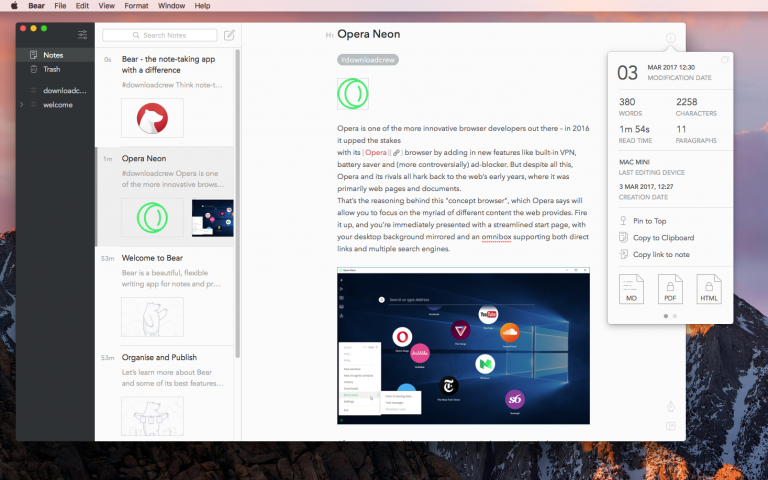
When it comes to taking notes on your computer or mobile, what platform do you choose? The bells, whistles and expense of Evernote or the pared back simplicity (and no subscription fee) of Simplenote?
If you’re a Mac or iOS user, the answer may lie somewhere in the middle. With that in mind, take a look at Bear 1.0.6, the self-titled "writing app for crafting notes and prose." It shares Simplenote’s "less is more" approach, but still manages to provide a richer array of tools than simple plain text notes.
Bear’s notes support rich text formatting (and markup support), inline images and a number of handy cross-referencing tools, from hashtags to inline links, allowing you to quickly connect to everything from websites to other notes in your collection.
And yet despite all this, Bear’s notes are stored in the most compatible cross-platform format you could ask for: plain text.
The app focuses on simplicity: it takes a three-paned approach, with the Sidebar providing easy access to hashtag filters, while the middle pane houses your notes in order of modification date, with a handy search bar and "create note" button at the top. The right-hand pane houses the Editor, displaying the currently selected note. It’s all straightforward and won’t take long to master.
Start editing and you’ll see there are some restrictions compared to Evernote -- Bear supports keyboard and text-based shortcuts for styling, but there’s no formatting toolbar and you’re limited to a choice of just four fonts (set via the Preferences pane).
Tap the "i" button and you’ll reveal a handy information pane, complete with running word count along with clipboard tools, sharing the note to other apps, and an option for pinning this note to the top of the list.
You’ll also see options for exporting the note in a variety of formats, but this is where you’ll bump up against the free version’s limitations. If you want to export in PDF, HTML or other supported format, or sync notes in real time between Mac and iOS (using iCloud as an intermediary), you’ll need to upgrade to the Pro version.
This is subscription-based, but competitively priced compared to Evernote (just $1.49 a month, or $14.99 a year). Pro subscribers also gain access to a choice of eight different themes for the Bear user interface. You can road-test these features for free by unlocking a week or month’s free trial depending on which subscription you choose.
There’s plenty to like about Bear -- it’s a shame you’ve got to pay a subscription rather than a one-off fee to be able to sync though, given that even Evernote supports syncing between two devices for free (and Simplenote syncs with anything and everything with no limitations).
Bear’s also more restricted in that there’s no web app, and no support for platforms outside of the Apple eco-system. Nevertheless, it’s a great start, although Bear will need to find out how to evolve without falling into Evernote’s trap of trying to pack in too many features for the sake of it.
You can download Bear 1.0.6 on Mac, iPhone or iPad now -- OS X 10.10 or iOS 9.0 are the minimum requirements.