ColourGrab is a likeable color picker for Windows
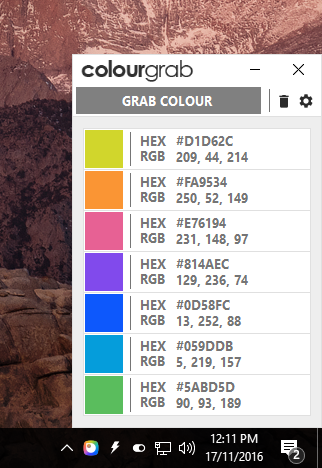 ColourGrab is an easy-to-use color picker which enables speedy capture of any color on your screen, and reuse of its hex or RGB value elsewhere.
ColourGrab is an easy-to-use color picker which enables speedy capture of any color on your screen, and reuse of its hex or RGB value elsewhere.
The program adds an icon to your system tray and can be activated with a click, or you can start grabbing immediately by pressing Alt+C (customizable).
ColourGrab displays a small square beneath your mouse cursor showing the currently selected shade. Move the mouse around the screen, the color changes accordingly, and left-clicking saves it to ColourGrab’s list.
Repeat this process to store a second color, a third, up to seven in total. Each of these is displayed in ColourGrab’s panel in the form of a box showing the shade, its hex and RGB values.
Click any hex or RGB value and ColourGrab copies it to the clipboard, ready for use anywhere else.
A Settings dialog enables changing many aspects of the program, including the position of its panel, the look of its interface and tray icon, the hotkey and more.
ColourGrab is available for Windows 7 and later.
