How to unlock Microsoft's secret settings menu in Windows 10 Redstone 3 Build 16170
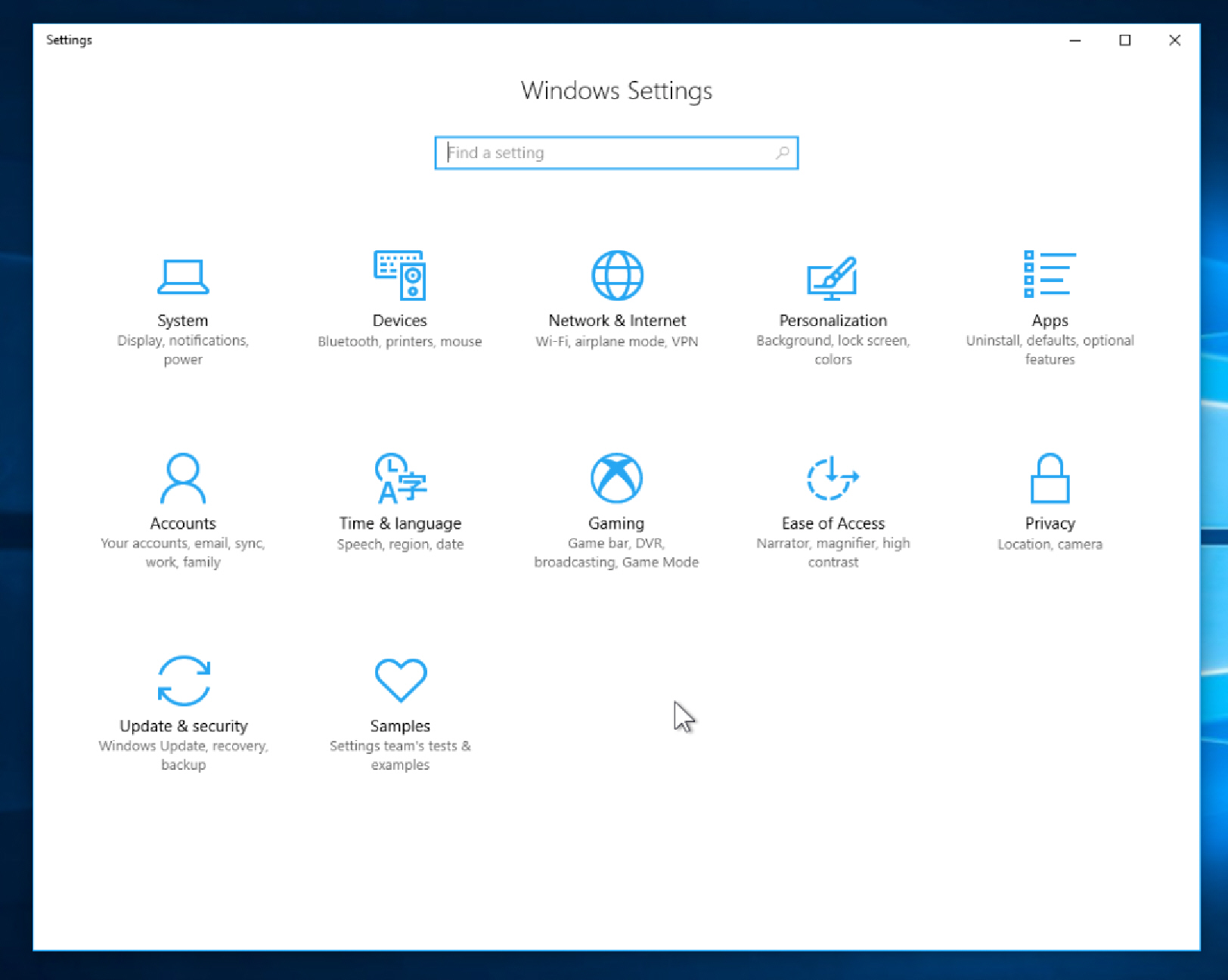
Windows 10 Creators Update is rolling out to all from today, but Microsoft is already working on the next big iteration of the new OS, codenamed Redstone 3.
Last week, the software giant pushed out the first build from the Redstone 3 branch, Build 16170, and while on the surface this doesn’t seem very exciting there’s a hidden menu in Settings which you can unlock.
The secret Samples menu contains the Settings team’s "tests and examples" for future implementations.
To unlock it, firstly make sure you're running Build 16170 (you'll need to be a Windows Insider), and then follow these steps:
- Type regedit in the Windows search box and hit enter.
- Navigate to HKEY_CURRENT_USER\Control Panel in the registry editor.
- Right-click in the right pane and select New >DWORD (32-bit) Value.
- Call the new key EnableSamplesPage
- Double-click the key and change the Value data to 1. Click OK.
- Close the registry editor.
- Restart Windows.
- Go to Settings and you’ll see a new Samples section.
