How to enable Dark Mode on YouTube
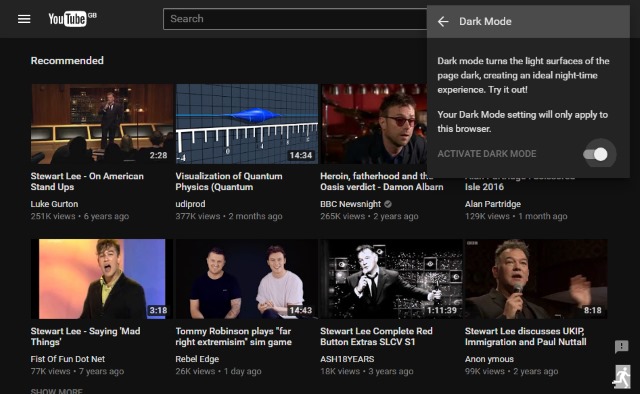
If you're someone who enjoys watching YouTube at night -- perhaps on your phone in bed -- you'll be all too aware that the site's light color palette can be rather harsh on the eyes. With a little tinkering, you can unlock a hidden Dark Mode which will save your delicate peepers and make nocturnal viewing all the more enjoyable.
At the moment the hack only works in Chrome, but it's likely that Google will bring it to everyone when word spreads. Here's what you need to do.
In Chrome, pay a visit to the YouTube front page, make sure you're signed into your account and press Ctrl + Shift + I (or Option/Alt + Command + I, if you're on a Mac) to bring up the Developer Tools pane (or you can select More tool > Developer tools in Chrome's menu). Switch to the Console tab and copy and paste the code below before pressing Enter:
document.cookie="VISITOR_INFO1_LIVE=fPQ4jCL6EiE"
Close the Developer Tools pane and refresh the page. Click your profile picture to the upper right of the page and select the Dark Mode option. You can then use the toggle to switch Dark Mode on and off.
Enjoy!