Cut PNG and JPG file sizes with Black Bird Image Optimizer
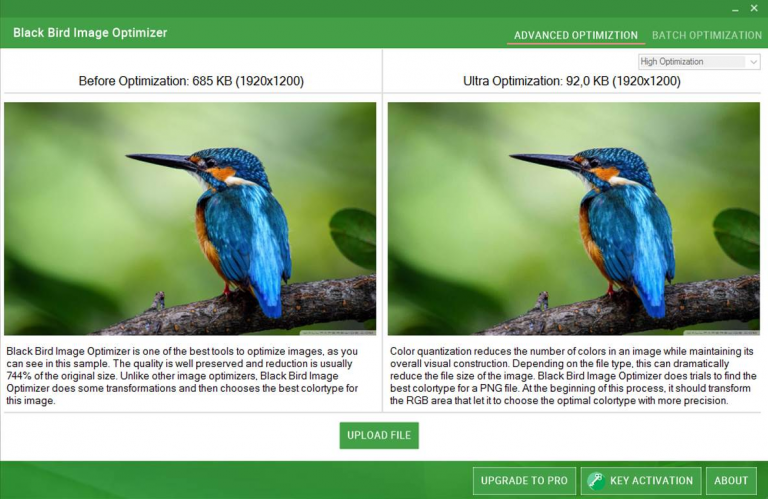
Black Bird Image Optimizer ($39.95) is a commercial tool which claims to "reduce the size of your photos several times without quality loss!"
Lossless compression which reduces JPGs and PNGs to a fraction of their usual size? This sounded unlikely to us, and it didn’t take long to find out why.
Scrolling down the page. we saw the program works in part via color quantization, which "reduces the number of colors in an image while maintaining its overall visual construction." The end results may look very similar, but this isn’t "lossless compression."
The developer also states it uses "a completely new color quantization algorithm"-- but closer inspection makes us wonder about that, too.
When we checked what the program was doing, we found that at least some of Black Bird Image Optimizer’s work is done by the standard compression tools pngquant and jpegtran, although the developer does its best to hide that.
Instead of including pngquant and jpegtran in the folder tree somewhere, they’re hidden inside Black Bird Image Optimizer’s own EXE file as resources. When you run a compression these third-party programs are extracted, then quietly run in the background to process your image. Unless you’re looking closely you’ll never realize Black Bird Image Optimizer isn’t doing all the work itself.
This doesn’t mean the program has no value. It’s straightforward to use: tap a button, select a file and it’s displayed in "Before" and "After" windows, along with its reduced file size.
The savings are reasonable, with our test JPEG file sizes around 15 percent to 25 percent of the original size. But they’re not outstanding, and we were able to cut sizes even further for free by uploading the images to compressjpeg.com.
Black Bird Image Optimizer goes a little further, though, with options to apply a blur effect, tweak brightness and contrast of the source image before optimizing. This can make more difference than you’d expect in some situations. One starting image was 2.3MB, the original optimized size was 540.2KB, and applying a barely noticeable blur cut it further to 382.7KB.
If you’re interested in this type of program, and you might be willing to pay the chunky $39.95 license fee, we’d say give it a try. But experiment carefully -- the trial only supports optimizing 20 images -- and be sure to try equivalent online and other applications before you buy.
Black Bird Image Optimizer is available for Windows 7 and later.
