Best Windows 10 apps this week
Two-hundred-and-forty-two in a series. Welcome to this week's overview of the best apps, games and extensions released for Windows 10 on the Windows Store in the past seven days.
Microsoft released a build of Windows 10 S, a new version of Windows 10 designed specifically for Education, which you can now download and install.
As always, if I missed an app or game that has been released this week that you believe is particularly good, let me know in the comments below or notify me via email instead.
The following list is a selection of the best deals. Make sure you check out the Store for all offers.
Some apps are discounted for more than one week. Only new apps and games are listed below. Check out the previous post in the series for past offers that may still be valid.
- Demon Hunter 3: Revelation (Full), an adventure game for $2.99 (next 5 days)
- Live Home 3D Pro, interior design app, for $19.99 through 31.8.2017
- PDF Assistant Pro, PDF Editor, for $3.99 through 23.8.2017
- Queen's Quest: Tower of Darkness (Full), an adventure game, for $2.99 (next 5 days)
- Super Dungeon Bros, Xbox live and local co-op dungeon brawler, free until 1.9.2017
Microsoft Edge Extensions
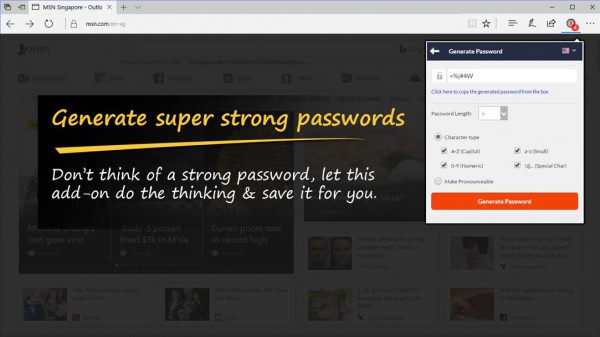
Advanced Password Manager is an online password manager for Edge.
The extension ships with options to save account information and fill out authentication forms automatically when you visit sites with saved login data.
It furthermore comes with a password generator, profiles, note taking functionality, and the option to add credit card information to the database for quick checkout operations.
Advanced Password Manager is available for other browsers as well, and you may sync data between all supported browsers.
Advanced Password Manager is a subscription-based service.
Mailtrack for Gmail & Inbox: Email tracking
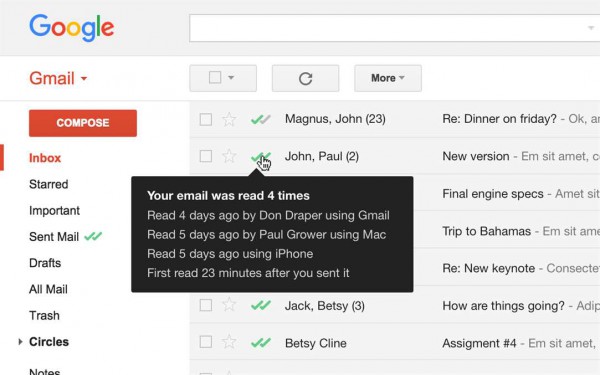
The Edge extension adds tracking functionality on Gmail and Inbox.
A free version of Mailtrack is provided, but it adds a signature of the service to your emails. You may sign up for a pro account instead which removes the signature and adds features such as real-time notifications, link tracking or reminders to the service.
Windows apps and games
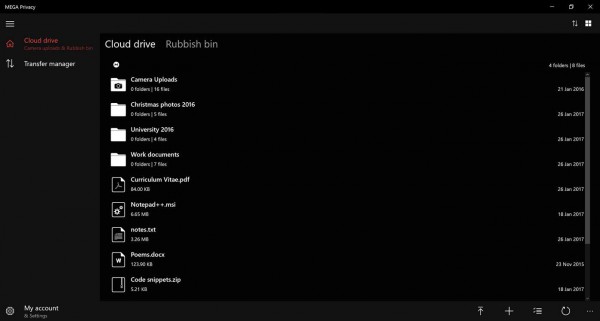
The official application of Mega, a file hosting service, is out of private beta and available to all users now.
The application comes with the functionality that users expect from apps of its kind. It provides you with access to your account's online storage on Mega.
You can browse the files, use the built-in search, and download and upload files using the client.
Some media files can be streamed instead of downloaded.
假面小萌
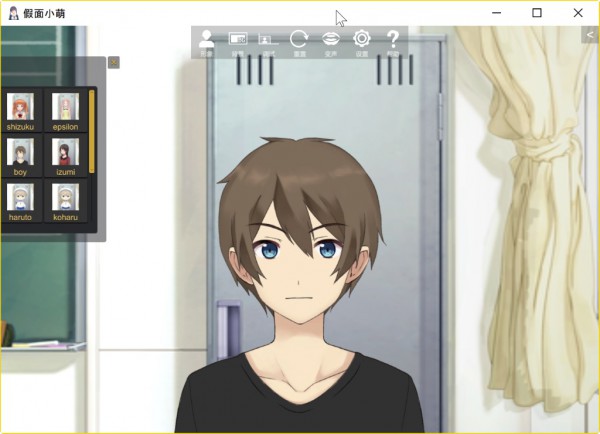
假面小萌 is a free application that uses webcams or other connected cameras to turn you into anime characters. The application is entirely in Chinese and it is difficult to find your way around it if you don't speak the language, and because of the interface itself.
You can pick different anime characters and backgrounds though, and make a couple of other changes.
Notable updates
Irfanview 64-bit is now available in Windows Store.
Track Goals update brings Cortana support for all English speaking regions.
Windows 10 Mail application supports animated GIF image files in its latest update.