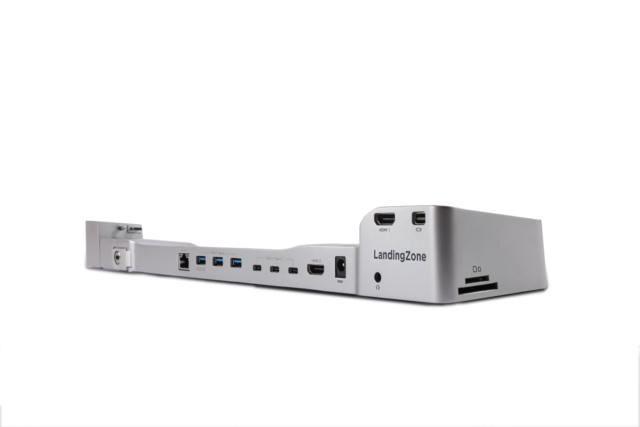LandingZone announces Docking Station for Apple MacBook Pro with Touch Bar

Thanks to the MacBook Pro, the popularity of Thunderbolt 3 and USB-C docks and dongles has exploded. If you have accessories that use USB Type-A, for instance, they simply won't work with Apple's latest laptop without the use of an adapter. Heck, the machine does not even feature a standard video-out port, so an HDMI, VGA, or DisplayPort dongle must be utilized.
If you use your MacBook Pro as a makeshift desktop with a monitor, keyboard, and mouse, investing in a dock or docking station would be a wise move. Today, a new such product from a company called "LandingZone" caught my attention. While I am not familiar with the company, the docking station is quite intriguing. It is one of the most complete MacBook Pro dock solutions I have seen, featuring many useful connection options and the ability to charge the laptop, of course. It is designed as a traditional docking station too, where Apple's laptop actually locks into the product as opposed to being more of a hub.
"Available for the 13-inch and 15-inch MacBook Pro with Touch Bar, the LandingZone Docking Station's compact size brings the functionality of a full desktop computer, with the ability to stay at a desk or be brought on-the-go during travel. The additional ports, such as USB 3.1 Type-C, USB 3.1 Type-A, HDMI, Mini DisplayPort and Ethernet, facilitate the connection of a large range of devices to the MacBook Pro," says LandingZone.
The company also says, "The docking station eliminates the need for numerous dongles, as the MacBook Pro with Touch Bar offers only USB-C ports. In addition, the Kensington Security Slot built into the dock allows both the docking station and the MacBook Pro to be secured to a desk or table."
The LandingZone Docking Station for MacBook Pro with Touch Bar is packed to the gills with ports. The company shares the full list below.
- 3 USB 3.1 Type-C Ports (Data Only)
- 2 USB 3.1 Type-A Ports (Data Only)
- 1 USB 3.1 Type-A Port (Data & 1.5A High Speed Charging)
- USB Type-C Passthrough Port
- HDMI Port (3840 x 2160 @ 30Hz)
- Mini DisplayPort or HDMI Port (3840 x 2160 @ 60Hz) -- Choose One
- Gigabit Ethernet Port
- SD Card Slot
- Micro SD Card Slot
- Two-way Audio Port
- Built-in Kensington Security Slot compatible with all the Kensington Laptop Locks (sold separately) to secure the MacBook
- 3-Color LED Status Indicator Light
- 96W LandingZone Power Adapter to charge the MacBook Pro with Touch Bar and power the docking station
Strangely, it appears to interface with USB-C and not Thunderbolt 3 -- it really isn't clear, so we will try to get confirmation. In fact, it connects using three of the machine's USB-C ports -- this shouldn't be needed with Thunderbolt. It is also why the dock doesn't work with the non-Touch Bar model, as it only has two such ports on one side.
For $300 I would prefer Thunderbolt 3 with a single port connection; there are existing docks that use that interface for similar prices. But OK, if you like this design and the ports meet your needs, I suppose it doesn't matter whether it connects as a single Thunderbolt 3 dock or three USB-C devices packed into one.
If you want to buy this docking station you can order it here. With that said, I cannot vouch for the legitimacy of the company or the quality of the product. That is not to say there is necessarily any reason to be dubious -- just proceed cautiously, my friends.