NordVPN finally launches a dedicated Linux app -- here's how to install and use it
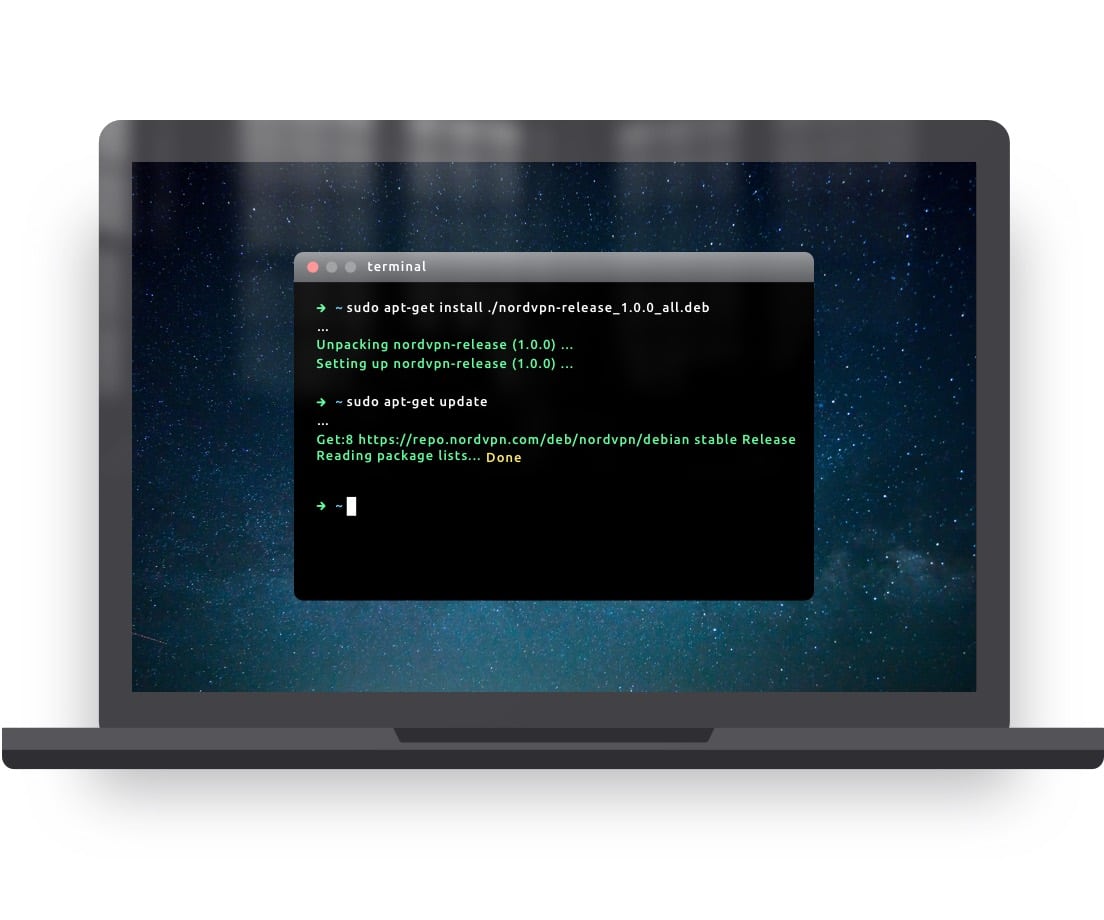
A VPN is pretty much essential these days if you want to protect your privacy and beat annoying geographic restrictions put in place by websites and services. There are plenty to choose from, including some very good -- but usually limited -- free options.
NordVPN is one of the best paid VPNs, with apps for all of the major platforms. The one platform it hasn’t directly supported up until now is Linux, but that changes today.
NordVPN's new dedicated Linux app is easy to setup and includes many of the same features found in the company's other apps, including a kill switch which disconnects you from the internet if your VPN loses its connection, and CyberSec which removes ads from webpages and can help protect your browsing from malware, phishing, and other threats.
"We have a strong belief that online privacy and security should be accessible to everyone with a connected device, no matter what operating system they are using," says Marty P. Kamden, CMO of NordVPN. "Most VPN providers offer Linux connectivity without the app support, and that is not always the easiest way, especially for beginners. That's why we did our best to create a simple app with minimum setup, dedicated especially for Linux users."
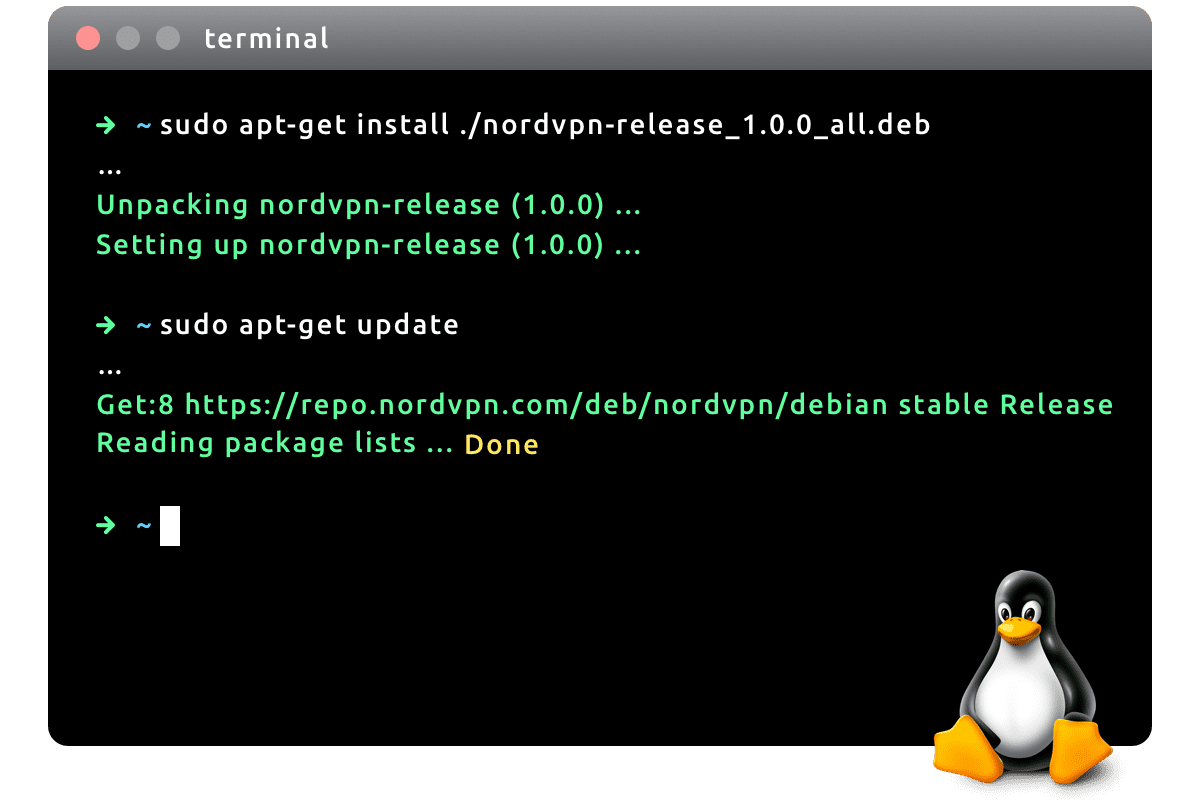
The main features of the NordVPN app for Linux include:
- Access the NordVPN service on up to 6 devices with 1 account
- 4,901 servers in 62 countries
- Instant connection (just type 'nordvpn connect')
- No graphic distractions, only the power of Linux commands
- Internet protocols depending on user’s needs: connection speed (UDP) or level of security (TCP)
- CyberSec and Kill Switch features
- 24/7 customer support
More features will be added in the future, bringing Linux users the same level of protection offered by the service on other platforms.
How to install NordVPN on Linux
To connect NordVPN on Linux follow these steps. The download page includes more detailed instructions.
- Add NordVPN to your apt list of trusted keys;
- Add NordVPN’s repository to your apt repository list;
- Install NordVPN;
- Run Nordvpn!
NordVPN Linux app commands:
login Logs the user in
connect, c Connects the user to VPN
disconnect, d Disconnects the user from VPN
set, s Sets a configuration option
settings Lists the current settings
status Shows the connection status
refresh Refreshes the server list
countries Prints the country list
logout Logs the user out
help, h Shows a list of commands or help for one command
The new NordVPN app for Linux is available to download here.
