Best Windows 10 apps this week
The next feature update for Windows 10 is just around the corner. Windows 10 version 1809 may be released as early as October 2, 2018. Microsoft has not yet confirmed the date but most experts believe that the feature update will be released on that day.
As always, if I've missed an app or game that has been released this week that you believe is particularly good, let me know in the comments below or notify me via email.
Discounts this week
The following list is a selection of the best deals. Make sure you check out the Store for all offers.
Some apps are discounted for more than one week. Only new apps and games are listed below. Check out the previous post in the series for past offers that may still be valid.
- IP Network Scanner Pro, for $0.99
- Smart Suspension, productivity app, free forever
- Stack WM, window manager, for $3.99
- Translatium Translator, for $4.99
- WiFi Survey, wireless coverage app, for $1.99
New Windows 10 apps and games
IP Configuration ($0.99, Windows Phone)

A rare Windows Phone app that lets users set static IP addresses, subnet masks, gateways, and DNS servers. The options to do so are missing from Windows Phone.
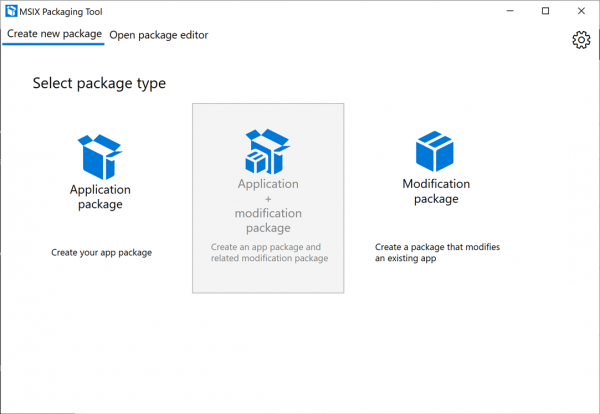
Microsoft revealed the new MSIX app packaging format earlier this year. The MSIX Packaging Tool app enables developers to repackage existing Win32 programs to the MSIX format so that they can be distributed through Windows Store.
The preview is limited to Windows Insider builds right now as MSIX support will be added officially in Windows 10 version 1809.
The packaging tool creates MSIX packages from desktop application installers which can be saved locally at the time. Microsoft plans to integrate options to upload the created packages directly to Windows Store in future updates.
Night Eye (Microsoft Edge extension)
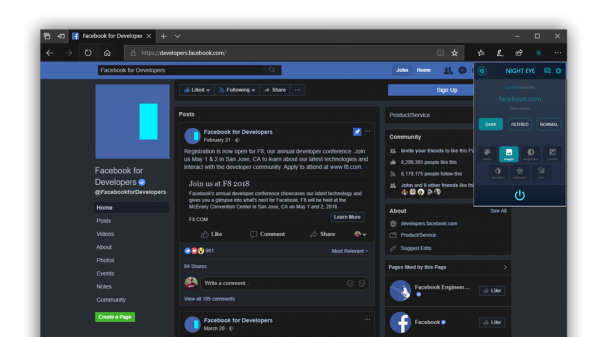
Night Eye is a new browser extension for the default Windows 10 browser Microsoft Edge that enables dark theme options on nearly any site or page you visit in the browser (excluding local files and internal URLs).
The extension analyzes the color scheme of the site and selects the most appropriate colors for its dark mode feature.
You may customize the mode for individual websites, e.g. turn off the processing of images or pick custom replacements for individual colors, or modify default settings for all sites.
There is also a filtered mode which provides access to things like blue light exposure, dimming, or saturation.
Notable updates
Microsoft Sticky Notes 3.0 launched with cloud sync and backup, new visibility options, and more. Available for Windows 10 version 1803 and newer.
Microsoft Store updated with Timeline support.
Microsoft To-Do update introduced live tile support for Windows 10 and mobile.
