Best Windows 10 apps this week
Three-hundred-and-forty-five in a series. Welcome to this week's overview of the best apps, games and extensions released for Windows 10 on the Microsoft Store in the past seven days.
Microsoft released an internal build of Windows 10 accidentally to Insider devices; the new build featured a redesigned Start menu without live tiles.
As always, if I've missed an app or game that has been released this week that you believe is particularly good, let me know in the comments below or notify me via email.
Discounts this week
The following list is a selection of the best deals. Make sure you check out the Store for all offers.
Some apps are discounted for more than one week. Only new apps and games are listed below. Check out the previous post in the series for past offers that may still be valid.
- Florencesoft DiffEngineX, Excel spreadsheet comparison app, for $9.99
- Flowdia Diagrams, flow diagram tool, for $14.99
- Network Data, monitor network usage, for $1.99
- StartButton, simple app to change the Start icon, for $0.99
New Windows apps and games
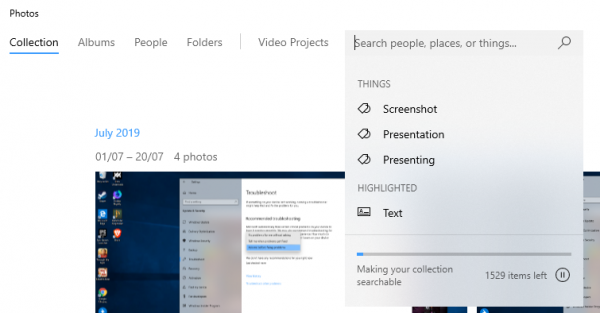
The application is an add-on for the Microsoft Photos application. It extends the functionality of Microsoft Photos by adding advanced search capabilities to the app.
It extends search of the Photos application by introducing options to search for photos by people, places, or things.
The app is not returned when you search for it on the Microsoft Store; you need to follow the direct link to get it.
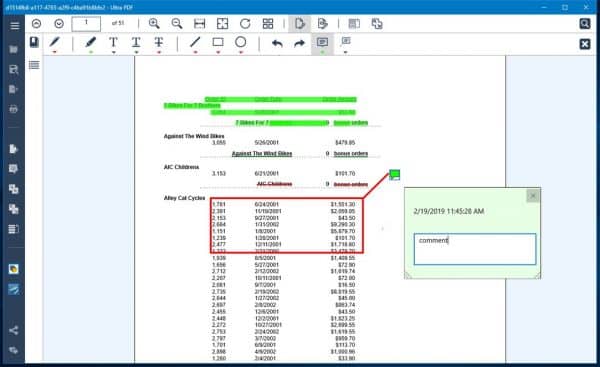
Ultra PDF is a free PDF-editing application for Windows 10 that you may use to display and edit PDF documents.
Functionality includes splitting or merging PDF documents, adding text or comments, freehand writing, or searching for text.
You may use it to fill forms, read PDF documents in single-page or multi-page modes, or convert PDF images to a variety of image formats.
New Windows themes
Visions of Vinyl, a collection of 15 wallpaper images.
Notable updates
Work on the Chromium-based Edge continues. Latest builds feature syncing and SmartScreen improvements.
Microsoft To-Do features a new "rich entry bar" in the latest preview version to quickly add new to-dos to the application.
Snip & Sketch, the screenshot taking app will soon support opening new screenshots in the same window as previous ones as well as zooming functionality.
Your Phone application supports inline replies now.
