No, Microsoft is not removing AutoLogin from Windows 10 version 2004
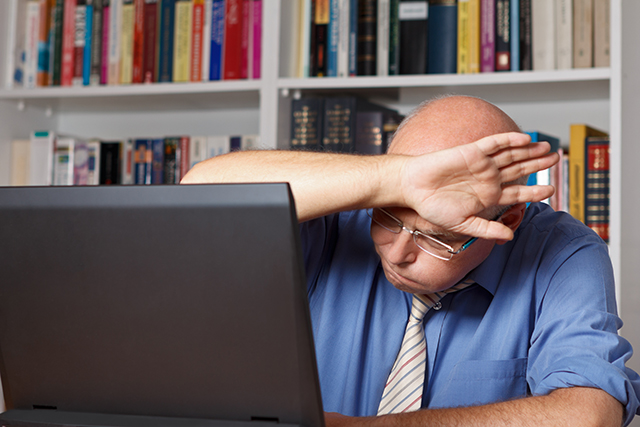
Windows Insiders who upgraded devices running Insider Builds of the Windows 10 operating system to the latest build, Windows 10 build 19033, may have noticed that the option to sign-in automatically is no longer available.
Automatic Login is quite useful in certain circumstances; I use the feature on all of my devices to sign in quicker. The devices are fully encrypted and the master password needs to be entered during boot before Windows is even loaded.
The feature is also useful in Enterprise environments if user accounts are used on devices that are not linked to a specific employee.
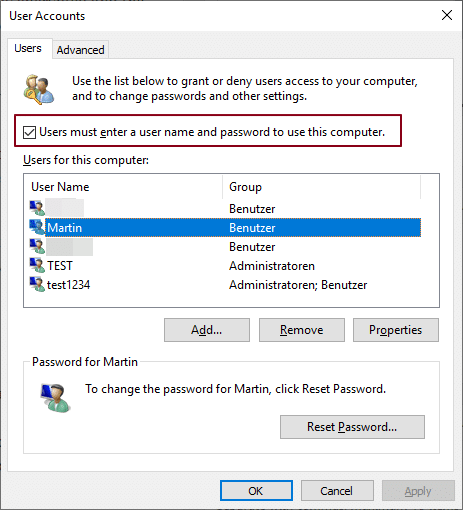
Sergey over at Winaero noticed that the option to log in automatically on a Windows 10 version 2004 test device was blocked after he installed the new version.
Windows administrators may disable the requirement that users need to type a username and/or password when signing in to the system.
Here is how that is done:
- Use Windows-R to open the Run menu.
- Type netplwiz and hit the Enter-key.
- Windows loads a window that lists all available user accounts (that were manually created).
- The checkbox "Users must enter a user name and password to use this computer" determines whether users need to type the password (checked) nor not (unchecked).
The checkbox was not displayed anymore in the menu and Sergey assumed that Microsoft must have removed it from the build. Our colleagues over at the German site Deskmodder confirmed that the option was no longer present for some users but not for all.
The assumption that Microsoft was running an A-B test made the rounds but it turned out to be incorrect after further digging.
It transpires that the availability of the checkbox is linked to Windows Hello:
- If Windows Hello is enabled, the checkbox is no longer displayed.
- If Windows Hello is disabled, the checkbox is visible.
Windows users who want to be signed-in automatically need to make sure that Windows Hello is disabled on the device as they cannot use the common method to enable automatic logins anymore.
Sergey notes that there is still an option but it requires editing the Registry. The method is not secure as it requires adding the password in plain text to the Registry:
- Open the Registry Editor on Windows.
- Go to HKEY_LOCAL_MACHINE\SOFTWARE\Microsoft\Windows NT\CurrentVersion\Winlogon
- Create or modify the String Value AutoAdminLogon and make sure the value is set to 1.
- Create or modify a String value called DefaultUserName and put the username that you want to be signed in automatically as the value.
- Create or modify a String value called DefaultPassword and add the account password as the value.
Now You: Do you sign in to your devices automatically? How do you sign-in?
Image Credit: Agenturfotografin / Shutterstock