You can join the Windows 10 Insider Program without a Microsoft Account (unofficially)

The Windows 10 Insider program has a few requirements but the most important ones are that users need to use a Microsoft Account to receive Insider builds and that data collecting needs to be set to full on the device.
Offline Insider Enroll is a command line script that enrolls Windows 10 devices in the Insider program even if no Microsoft Account is used. The requirement to set Telemetry to full is not changed, however.
You may check the state by using Windows-I to open the Settings application and going to Privacy > Diagnostics & feedback. There you need to make sure that the diagnostic data setting is set to full.
All it takes is to download the latest version of the script from the project's GitHub website and download it to the local system. Extract the archive and you are presented with the script and a readme file.
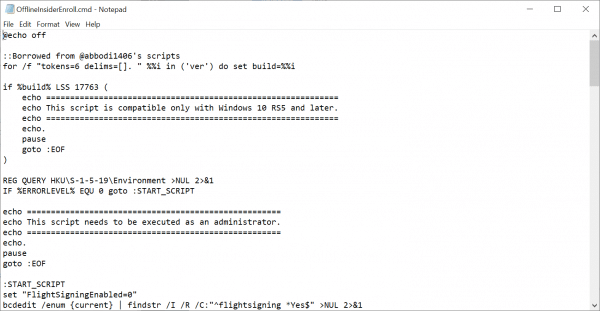
Tip: open the script in a plain text editor to go through it and verify what it does. It is highly recommended to create a backup of the system prior to running it.
You need to run the script with elevated privileges. Just right-click on the .cmd file and select 'Run as administrator' to do so.
The developer explains the steps that need to be undertaken to join the Windows Insider program on the machine:
After starting the script offers selection of Windows Insider Program rings. To make a selection, press a letter corresponding to option you choose and press
ENTER.If the machine was not enrolled to the Insider Program, you will get prompted to restart your machine to enable Microsoft Flight Signing which is required by Windows Insider Program.
Basically, what you do is select one of the available Insider rings, e.g. Fast Ring. A restart is required if the machine was not enrolled to the Insider program previously.
An option to stop receiving Insider builds and leaving the program is provided as well. Just start the script again and select the 'Stop receiving Insider preview builds' option. A reboot is required to complete the process.
The script modifies the Registry to change the Insider state of the device. The developer explains it in detail in the readme:
This script takes advantage of undocumented 'TestFlags' registry value. If this value is set to '0x20', all access to online Windows Insider services gets disabled. Because of this, we can set our own Windows Insider Preview configuration without being overriden by the contact to the service. Since Windows Update does not check if machine is actually enrolled to the program, you will get offered Insider Preview builds by just setting correct values in the registry.
Closing Words
The script may be useful to Windows administrators who don't want to associate a Microsoft Account with the machine or the Insider program. While it may sometimes be better to create a "dummy" account that is used only for the purpose of joining the Insider program, some may prefer the alternative that the script provides.
Now You: have you joined the Insider program?
Photo Credit: Kues/Shutterstock