Best Windows 10 apps this week
Three-hundred-and-sixty-eight in a series. Welcome to this week's overview of the best apps, games and extensions released for Windows 10 on the Microsoft Store in the past seven days.
Microsoft released the first new build of the year 2020 to the Fast Ring channel. Since it is the first build after the Holiday period, it includes mostly bug fixes.
As always, if I've missed an app or game that has been released this week that you believe is particularly good, let me know in the comments below or notify me via email.
Discounts this week
The following list is a selection of the best deals. Make sure you check out the Store for all offers.
Some apps are discounted for more than one week. Only new apps and games are listed below. Check out the previous post in the series for past offers that may still be valid.
- GeoMeterPro, GPS tracking app, for $4.99
- LEGRAND LEGACY: Tale of the Fatebounds, role-playing game, for $14.99
- Multi Camera Recorder, for $5.99
- Network Data, for $1.99
- SNOOD Original, match-3 puzzle game, for $4.99
- WiFi Tool - Analyzer & Scanner, for $2.99
New Windows apps and games
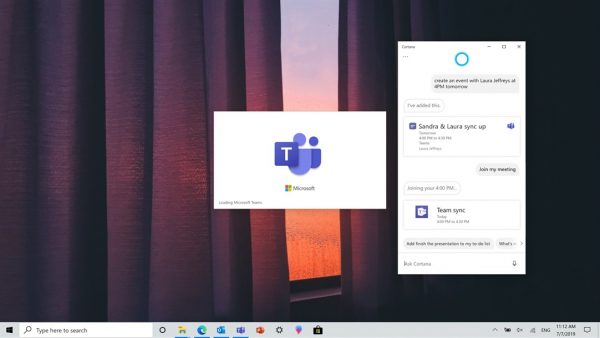
Microsoft revealed plans some time ago to turn Cortana into an application (from a system app to a regular app) that is distributed via the Microsoft Store.
The new app can only be installed on Windows 10 version 2004 or newer. Cortana itself will be removed from the Windows 10 operating system and offered as an application in the future.

Greenshot is a port of the popular screenshot application for desktop versions of Microsoft's Windows operating system.
It supports various screenshot modes including fullscreen, region, window, and also scrolling webpages in Internet Explorer.
Greenshot may be used with hotkeys, supports light editing options that including highlighting and blurring, and export options.
Star Wars The Force Coding Kit, by Kano
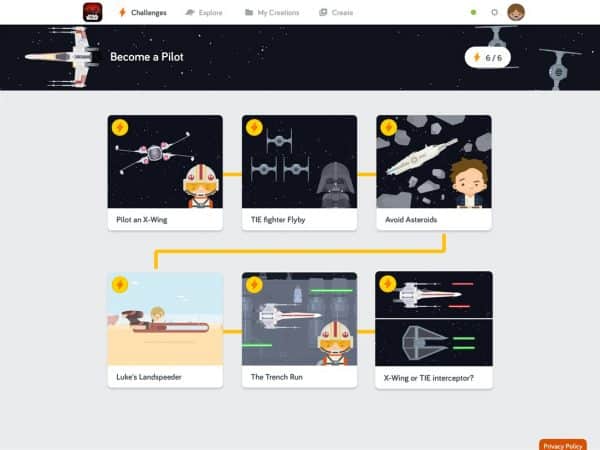
The learn to code app is a Star Wars themed learning application that teaches how to code, offers challenges, and tools to experiment.
Also see: Disney Frozen 2 Coding Kit, by Kano
Windows 10 themes
Wild Eyes PREMIUM, 14 4K images of animals and birds.
Notable updates
Mail application gets Drawing Canvas support to draw in emails using touch, pen or mouse input.
Microsoft Sticky Notes has a new right-click option to display/hide all notes on the desktop.
Telegram Desktop for Windows 10 gets autoplaying videos and spellchecker in latest update.
