That Outlook.com Premium email address? Gone, unless you get an Office 365 subscription
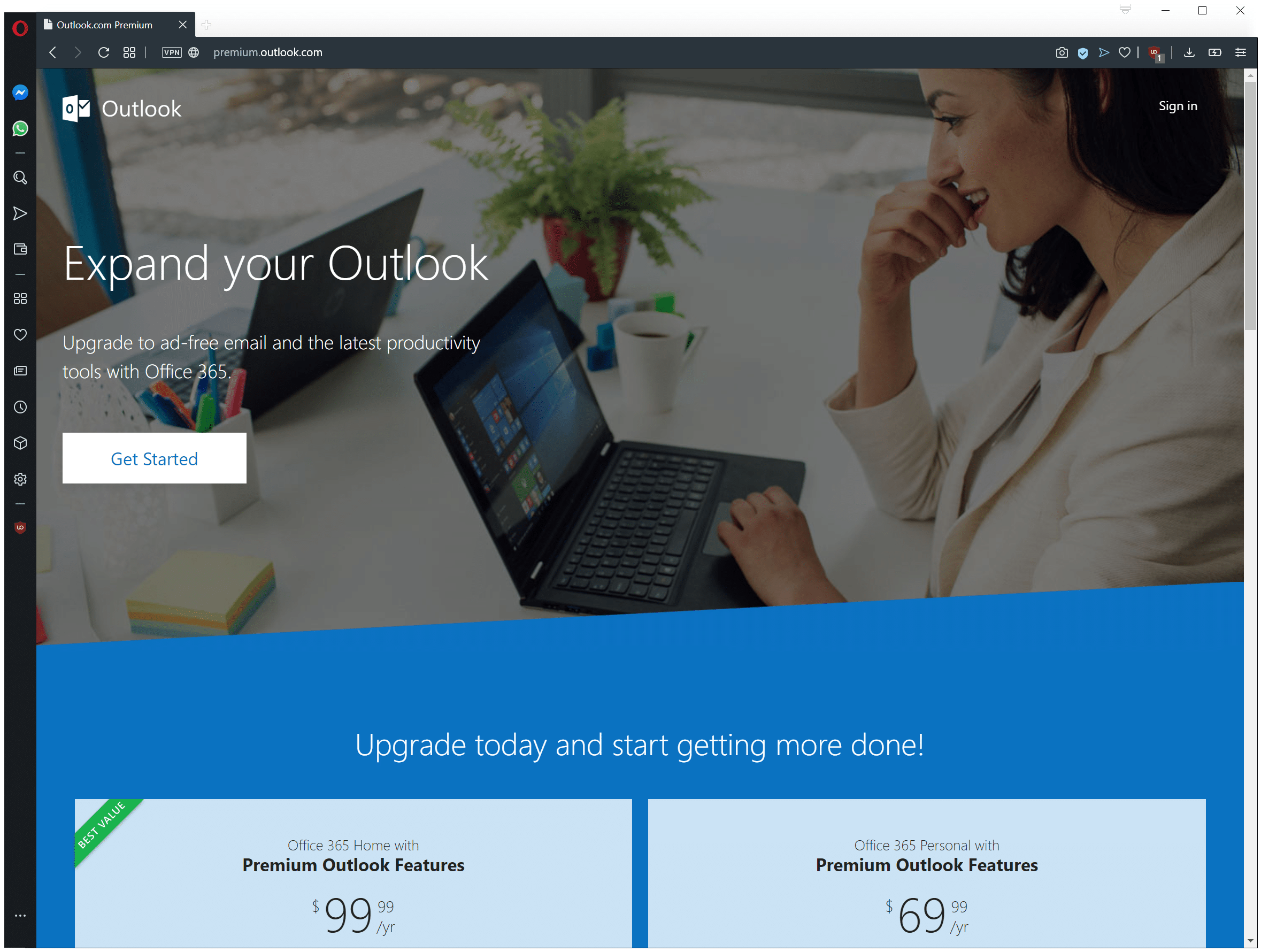
Microsoft launched a limited test of Outlook.com Premium back in 2016. This was a subscription-based service that anyone could sign-up for after the test period ended to gain access to a number of benefits including up to five personalized (custom) email addresses and an ad-free environment.
Outlook.com Premium became available to users from the United States in the same year for an introductory price of $19.99 instead of the regular price of $49.99.
Customers who wanted to use custom domains had to buy these extra, and the entire process of setting up custom domains was not exactly straightforward either.
The rather high price and lack of features, compared to Google's offering of $60 per year for a G Suite Basic account with 30GB of online storage, phone and email support, and other extras, was probably the core reason why Outlook.com Premium did not take off as expected.
Microsoft discontinued the Outlook.com Premium offer in 2017 but included the functionality in the Office subscription services Office 365 Home and Office 365 Personal.
The change did not affect existing subscribers as they could continue to use Outlook.com Premium.
Microsoft sent out emails over the weekend to these customers informing them that Outlook.com Premium will be shut down in February 2020.
Outlook.com Premium subscribers need to subscribe to Office 365 Home or Personal to continue using custom email addresses with Outlook. Those who don't will lose access to the functionality once their current subscription expires.
Here is the message
Dear Outlook.com Premium subscriber,
We're writing to tell you that we are no longer offering personalized email addresses as part of Outlook.com Premium. Your personalized email address will remain active through your current Outlook.com Premium or Ad-Free Outlook.com subscription term. After February 28, 2020, you'll need to purchase a subscription to Office 365 Home or Personal to continue using your personalized email address with Outlook.com after your current subscription ends. If you choose to renew your Outlook.com Premium or Ad-Free Outlook subscription after February 28, 2020, you'll receive an Ad-Free inbox and higher mailbox storage limit, but not personalized email address benefits.
Note: if you have recurring billing turned on for your Outlook.com Premium subscription, it will be turned off. You will receive a reminder before your current Outlook.com Premium subscription term ends.
After February 28. 2020 we'll be disabling the Outlook.com Premium portal at https://premium.outlookc.om. If you purchase an Office 365 Home or Personal subscription, you'll still be able to manage your domain by signing int at https://outlook.com and going to Settings > Premium > Personalized email address.
If you decide not to purchase Office 365 Home or Personal, you can manage your domain util your current Outlook.com subscription expires by opening a support ticket. To open a support ticket, sign in at https://outlook.com and select the Help icon at the top of the Outlook.com window. A support agent will help you. Make sure to mention Outlook.com Premium in your ticket.
The Outlook.com Premium site displays options to upgrade to Office 365 Home or Personal already.
