Preparing for Covid-19 and beyond
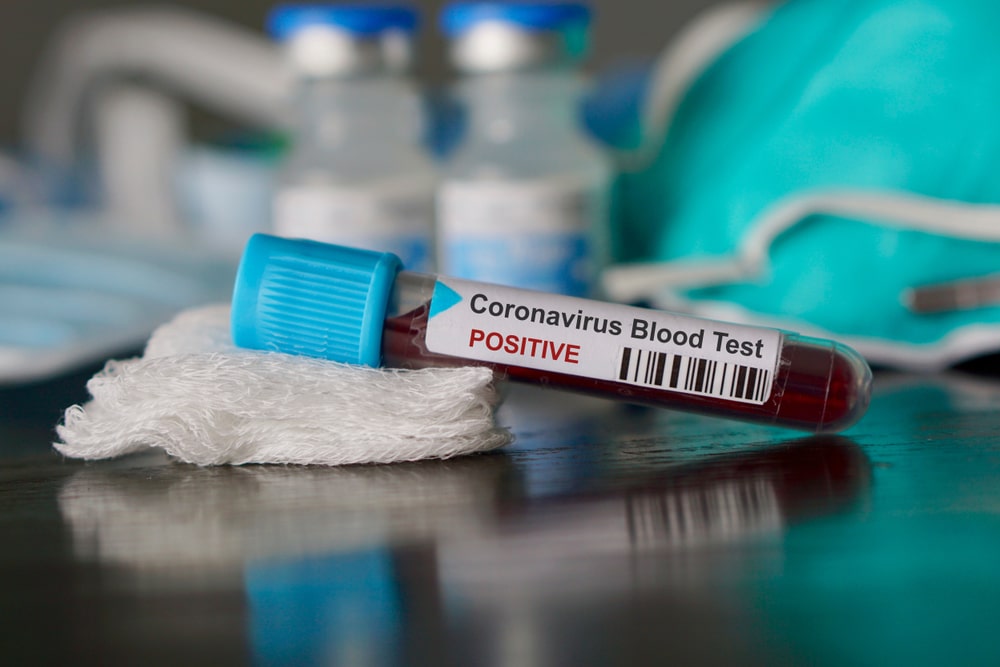
The threat of a global pandemic is alarming, but at least in this case, IT has some advance notice to prepare for the worst-case scenario. You do not want to be caught without a plan if local governments institute a quarantine or local schools are closed for several weeks. And even if we avoid a pandemic -- fingers crossed -- the planning you did won’t be in vain.
It’s important for every organization to always have a plan to deal with disasters large and small, whether it’s flooding, inclement winter weather or a particularly bad cold that sends half your team home. Here are the steps you should take to put together your plan and prepare for a potential pandemic.
Keep your people safe and healthy: If people are ill, you don’t want them feeling they should come to work. They need to rest and avoid infecting others. So be extremely flexible with paid time off, and if anyone starts showing symptoms, insist that they go home. Make sure everyone knows who to contact if they do stay home and who they can call if they have any questions. Finally, remind people to wash their hands frequently (make sure you have plenty of soap and hand sanitizer available), temporarily put a halt to handshakes and to cough into their elbow (though, if they’ve got a persistent cough, they probably shouldn’t be at work in the first place).
Understand your IT priorities: Make sure you understand which applications and services are the most important to keeping the business operating, so you know how to properly prioritize. Once you’ve identified them, determine whether people can access them remotely. If there are critical functions that you can’t offer remotely, look for ways to do so. You may need to work with a third party.
Determine the IT skills you absolutely must have to run day-to-day IT operations: Once you know the skills you need, make sure you know which members of your staff possess them. Cross-train multiple people on these critical functions to reduce the risk of being without them should many people fall ill.
Identify assets at risk in the event no one can come in to maintain them: If you are under quarantine for several weeks, there will be equipment that will start causing problems or outright fail without regular maintenance. Once you understand the assets most at risk, determine if there’s a way to maintain them remotely, and, if not, whether it can be replicated to the cloud or some other remote service. If none of these are an option, devise workarounds to keep IT running when the asset inevitably fails.
Review your backup and DR plan: If your backups are stored on hard drives or tapes either at the office or offsite, they’re worthless during a quarantine if someone has to go into the office to use them. Make sure you can restore applications and data remotely. Ideally, you have replicated the most critical applications to the cloud so you can fail over, if the need arises. For cloud replication, you’ll probably need to use a third-party provider, unless you have DR and advanced cloud skills in-house. And if you’re using a third-party, make sure they, too, have a plan to keep service running in a worst case scenario.
This overview should help you get started with preparations, but if you want a more detailed checklist, here’s a great resource from the Centers for Disease Control (CDC).
Covid-19 could be the forcing issue that finally convinces upper management to put resources into a robust disaster plan. So as you prepare for the pandemic, don’t get tunnel vision about the novel coronavirus. Ensure that your disaster preparations will help you weather a wide array of major and minor disasters. After all, this time around, you actually have time to prepare. The next disaster may arrive without any warning at all.
Image credit: SamaraHeisz5 / Shutterstock
 Dan Timko serves as chief strategy officer for cloud backup at J2 Global, which includes its KeepItSafe, OffsiteDataSync, Livedrive and LiveVault businesses. Prior to joining J2, Dan co-founded Cirrity, a BaaS and DRaaS provider that was sold to Green Cloud Technologies in 2017.
Dan Timko serves as chief strategy officer for cloud backup at J2 Global, which includes its KeepItSafe, OffsiteDataSync, Livedrive and LiveVault businesses. Prior to joining J2, Dan co-founded Cirrity, a BaaS and DRaaS provider that was sold to Green Cloud Technologies in 2017.
