Google gives Chrome users the option to always show full URLs in the address bar
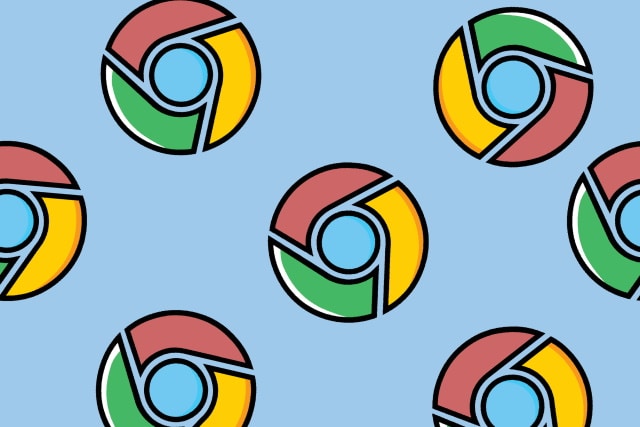
Google's decision to hide the start of website URLs from Chrome's omnibox was a little controversial. While replacing https://www. and http://www. with icons indicating whether the site was secure or not, many people preferred being about to see that the HTTPS protocol is being used through the presence of those five letters.
If you're one of these people, there's some good news: Google seems to have been listening. Having previously implemented an experimental option to show full URLs on a one-off basis, preview builds of Chrome for macOS, Windows and Linux have a new "Always show full URLs" option.
See also:
- Piriform releases privacy-, security- and speed-focused CCleaner Browser 80.0
- Microsoft Edge has more privacy-invading telemetry than other browsers
- Google displays warning in Microsoft Edge encouraging users to switch to Chrome
In the Canary build of Chrome 83, Google has added a new experimental flag which lets users toggle the display of full URLs on a permanent basis. The previous solution meant that the option had to be enabled every time a site was visited.
If you're using Chrome 83 Canary, use the following steps to force the browser to always show full URLs:
- Fire up Chrome and visit chrome://flags
- Search for Context menu show full URLs
- From the drop-down menu for this entry, select Enabled
- Restart Chrome
- Right click the omnibar, and check the Always show full URLs option
The feature is going to be making its way to the stable version of Chrome 83, which is the next stable release due to Google's coronavirus-induced revision to its update schedule.
Image credit: Ilya Sergeevych / Shutterstock
