Microsoft is bringing vertical tabs to Edge so you can make better use of your widescreen monitor
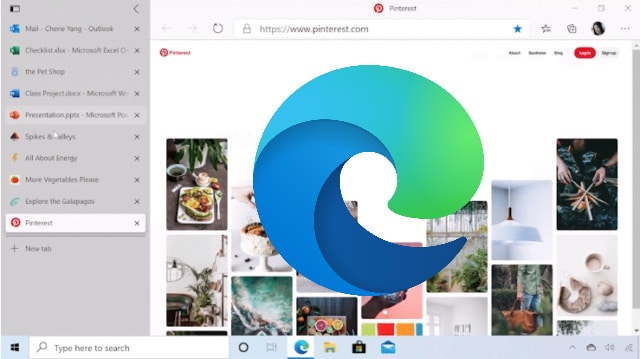
Websites are, on the whole, vertical experiences, whereas laptop screens and desktop monitors are, in most cases, horizontal ones. Despite the relatively limited amount of vertical space available, browsers tend to further reduce this by placing tabs, menus, toolbars and more at the top of the screen. But Microsoft is ready to try something different.
The company has announced a number of new features that are coming to the new Chromium-based version of Microsoft Edge. Among these features are vertical tabs which make more efficient use of screen space.
See also:
- Microsoft Edge finally gains extension synchronization
- Microsoft says new versions of Edge are on hold for the time-being
- Microsoft Edge has more privacy-invading telemetry than other browsers
It will be possible to switch between using vertical tabs at the side of the screen, or stick with the current horizontal positioning at the top of the screen. With the edge of the browser window often being little more than wasted space, particularly if maximized, the change makes a great deal of sense.
Writing about the upcoming feature in a blog post, Liat Ben-Zur, corporate vice president of Microsoft Edge, says: "If you are like me when you research online, you find yourself with dozens of tabs open at any given time. When that happens, there's less space for me to see which tab is which. I find myself losing track or I'll accidentally close a tab as a result. Utterly frustrating as that is usually exactly the one page I needed".
She continues:
Today we announced vertical tabs, a feature that helps you easily find and manage many open tabs at once. Microsoft Edge is the only browser that allows you to manage your tabs on the side with a single click. Vertical tabs is expected in the Insider channels in the next few months.
As Ben-Zur points out, vertical tabs are currently only available in the Insider builds of Edge to start with, so you'll have to get involved in the Insider program if you want to try them out soon. But if you'd rather stick with the stable build, just sit tight as the feature will be making its way to you in due course.
