Microsoft launches Linux-style Windows Package Manager Preview
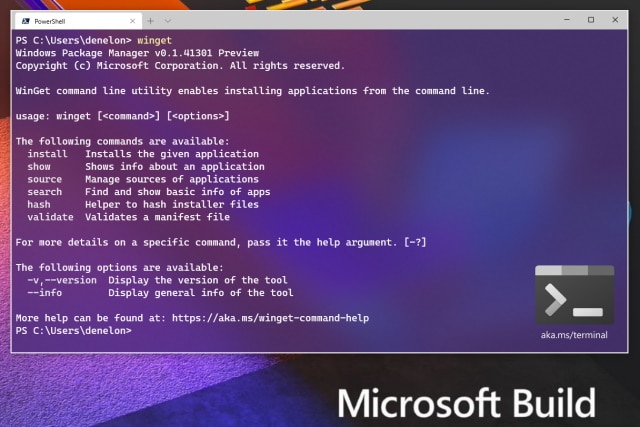
Microsoft may be hosting its Build developer conference virtually this year, but this doesn't mean there's anything less than normal being unveiled. Among the announcement and launches is the first preview of the Windows Package Manager.
The open source tool has been created to make it easier to install software, automating and speeding up the process. If you've used a package manager in a Linux distro, the idea is very similar, and Microsoft acknowledge that it is something Windows devs have been asking for for some time.
See also:
- Microsoft releases PowerToys v0.18.0 with new Run launcher and keyboard remapper
- Microsoft releases Windows Terminal 1.0, download it now
- Windows 10 has a secret network packet sniffer -- here's where to find it and how to use it
Using Windows Package Manager it is possible to search for and install software from online repositories. You can use it to grab individual packages as and when required, or create a script to download multiple packages at the same time.
Introducing Windows Package Manager v0.1.41331 Preview, Microsoft says:
This is the initial preview release of the Windows Package Manager. Windows Package Manager is a comprehensive package manager solution that consists of a command line tool and set of services for installing applications on Windows 10.
Developers use the winget command line tool to discover, and install a curated set of applications. After it is installed, developers can access winget via the Windows Terminal, PowerShell, or the Command Prompt.
The following commands are available for use with winget:
- install Installs the given application
- show Shows info about an application
- source Manage sources of applications
- search Find and show basic info of apps
- hash Helper to hash installer files
- validate Validates a manifest file
- --help Provides command line help
- --info Provides addition data, helpful for troubleshooting
- --version Provides the version of the client
If you're interested in trying out the Windows Package Manager Preview, you can grab it from the GitHub repository. The tool is also available to Windows Insiders, and there is a Windows Package Manager Insider Program you can sign up for too. Documentation is available here.
