KeePassXC 2.6.0 released with completely overhauled interface and Have I Been Pwned checks
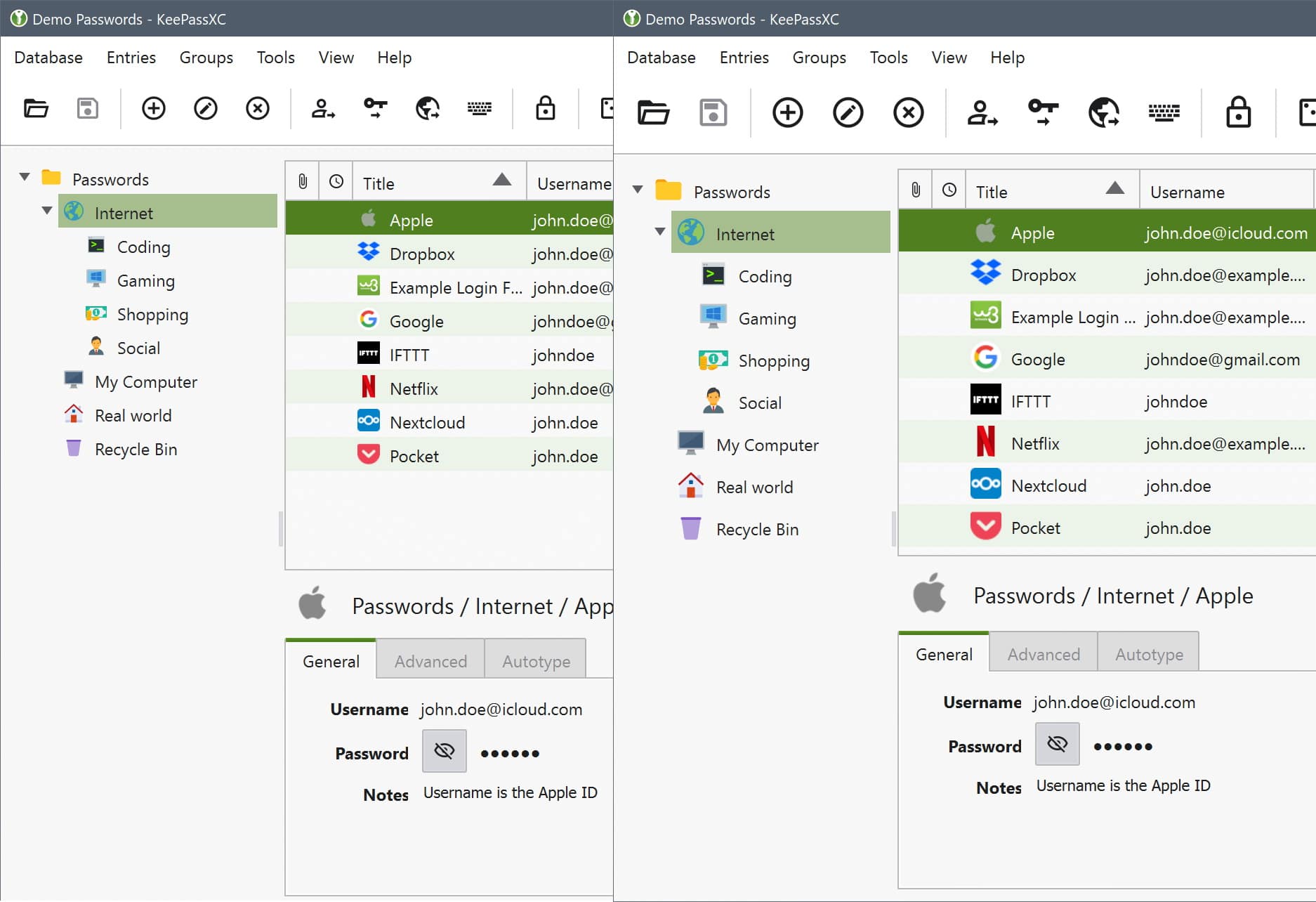
KeePass has long made life easier when it comes to managing an ever-growing list of passwords for websites, online accounts and so on. Now with the release of KeePassXC 2.6.0, users are being treated not only to a redesign -- including a dark mode option -- but also new features including offline database password health checks.
The program now features comprehensive reports about passwords stored in its database, including checking with security service Have I Been Pwned to see if any have been involved in password breaches. But there's more.
For anyone who uses physical security keys, there's great news. Not only has support for and integration with YubiKey and OnlyKey been improved, but it is now possible to have up to four keys connected at any one time.
At long last, there is also the option to have the software run automatically at startup without having to take manual steps to enable this.
When you're entering passwords into KeePassXC, a new Caps Lock warning lets you know if you are typing in uppercase, and there are extra options for creating passwords.
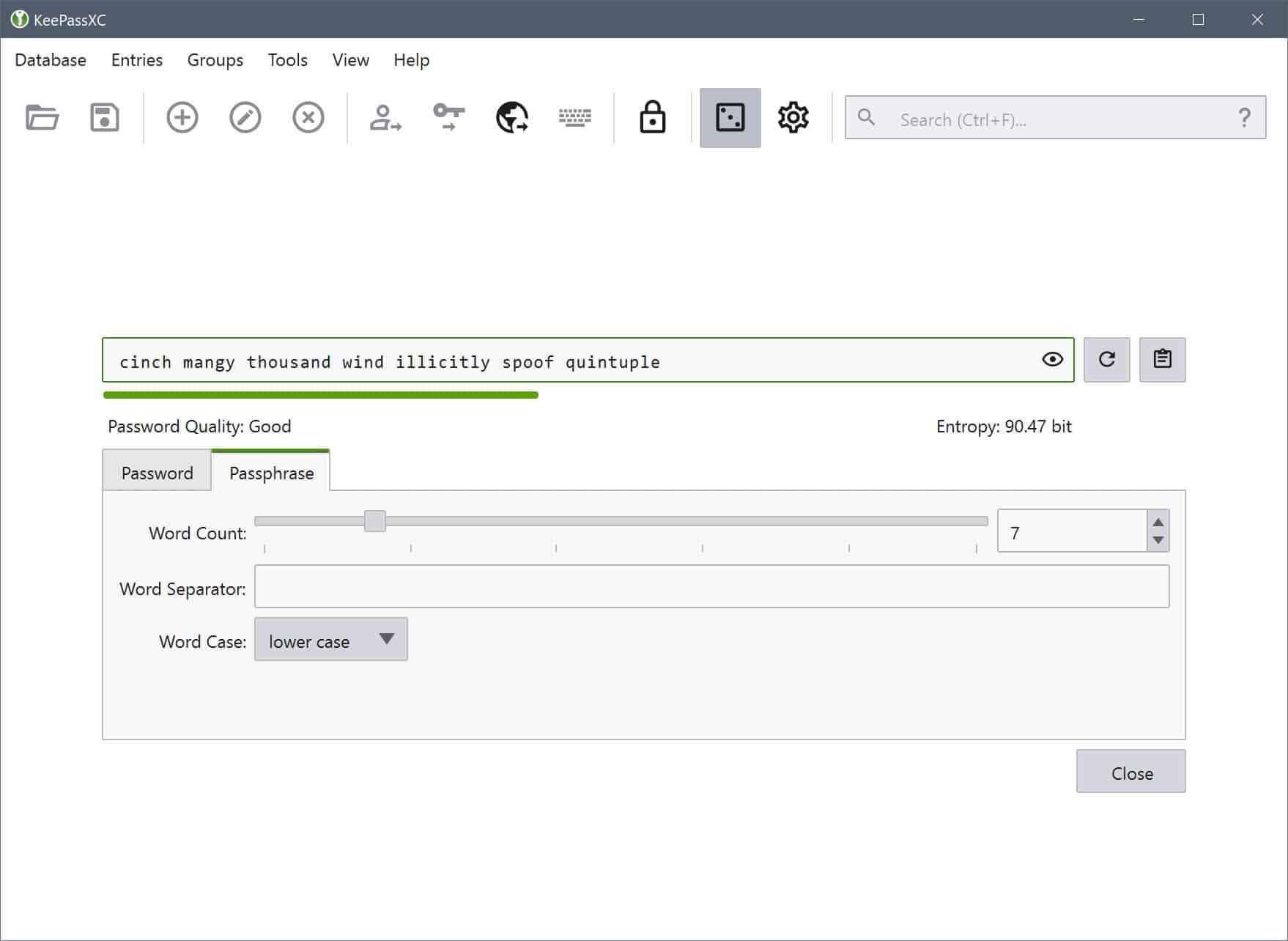
To make passwords more complex and harder to guess or crack, it is now possible to define additional characters to choose from during generation.
In terms of aesthetics, changes are not limited to a choice between custom light and dark themes -- there are also new icons as well as a new Compact mode.
![]()
Changes have also been made to the password fields and password generator. Navigation of the tabbed interface has been improved so it acts more like a web browser, so you can just jump to the second tab by pressing Ctrl + 2 -- or Alt + 2 in Linux. Anyone using KeePassXC under Linux or macOS can now define a custom browser location.
As you would expect, there have also been a raft of bug fixes, making KeePassXC more polished than ever.
Download KeePassXC 2.6.0 here.
