Driver Booster 8 keeps your drivers up to date even without an internet connection
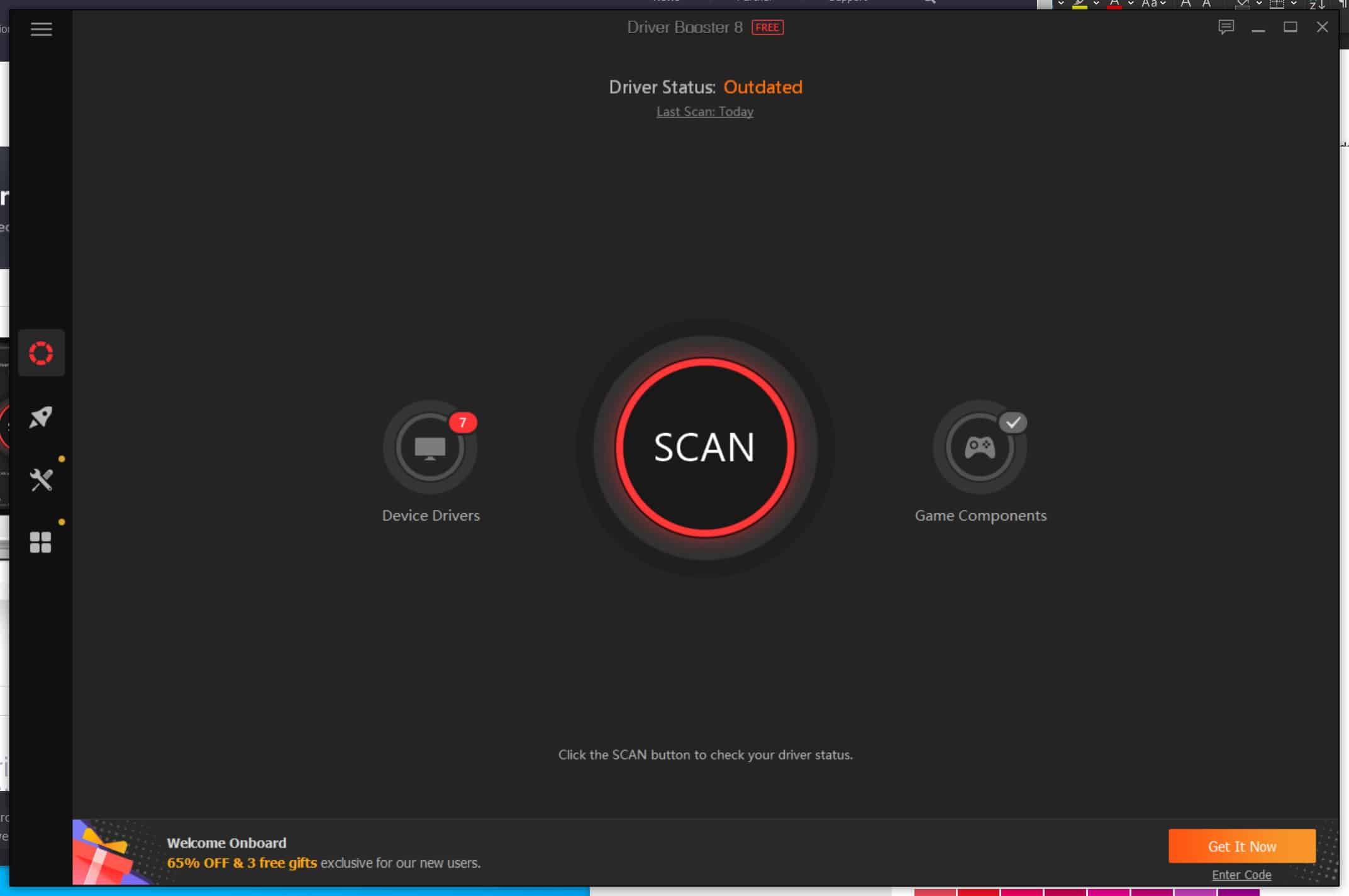
Keeping drives up to date is an important part of system maintenance and optimization, and a recent update to Windows 10 removed a useful driver updating option. The newly released Driver Booster 8 is here to help, making it easy to keep all of your drivers up to date, even when you do not have an internet connection available.
The driver database has been massively expanded, and IObit says that the software now provides access to more than 4.5 million drivers and game components. The updated version of the software also gives two possible routes for updating drivers depending on whether you like to live life on the cutting edge or not.
You might well be wondering how Driver Booster 8 can keep drivers up to date when there is no internet connection available. This new feature of the latest version of the software is designed for those occasions when you need to reinstall your operating system, or need to update network card drivers in order to get online. It works by letting you download drivers in advance, or you can use another computer to grab the necessary drivers.
Driver Booster 8 offers flexible options when it comes to updating your drivers. If you like to take advantage of the very latest features and improvements, you can opt to install the very latest drivers. However, if you would like to err on the side of caution and ensure that your system remains stable, you can instead opt to install the version of a driver that has proved itself to be stable in testing.
Unlike Microsoft, IObit recognizes the fact that not everyone is using the very latest version of Windows. As such you will find that there is support for every version from XP upwards, so even if you have an older computer it does not mean you need to miss out.
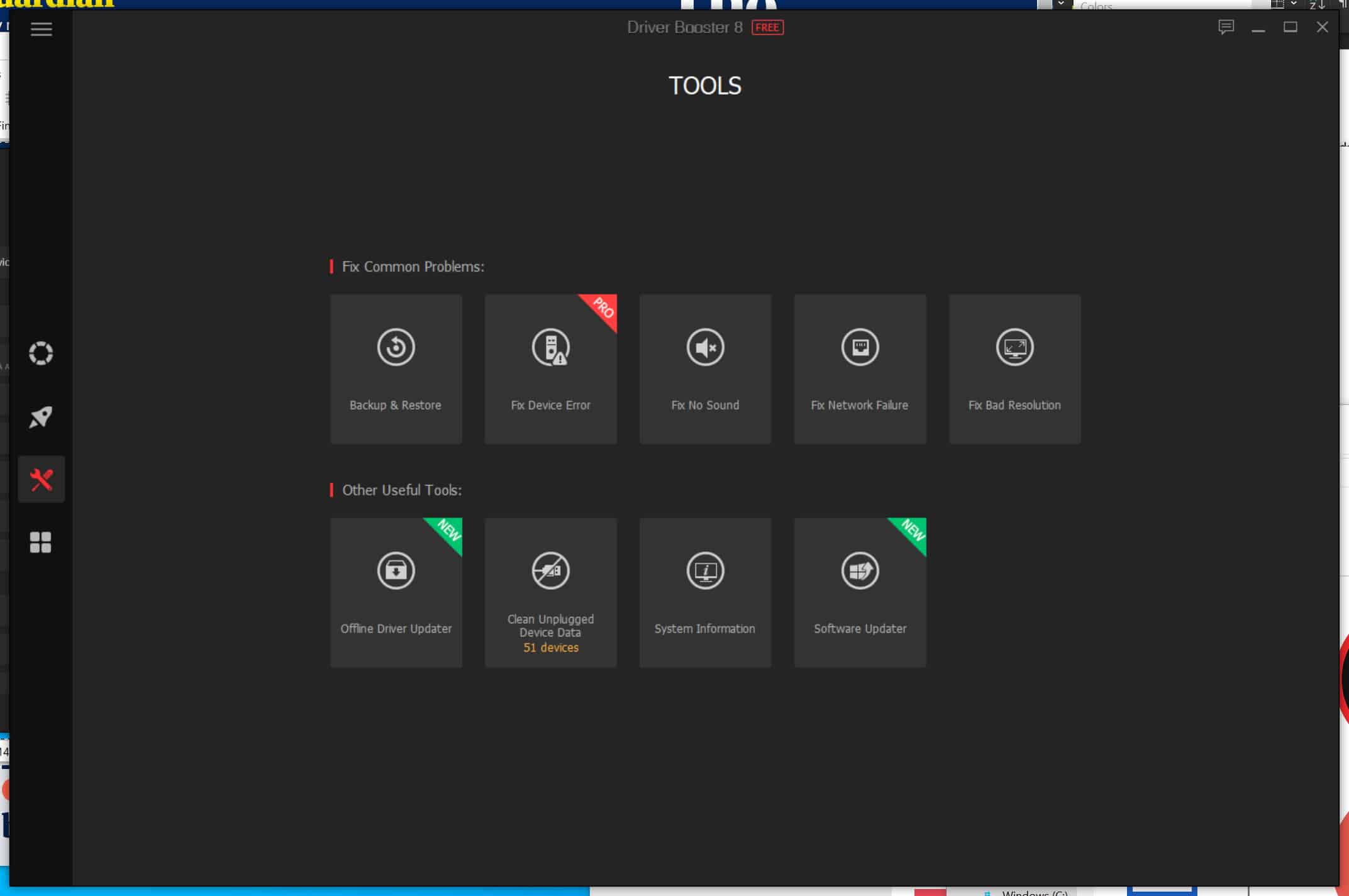
Driver Booster 8 is available in free and Pro editions. The Pro version includes numerous additional features such as the ability to fix device errors and gives access to even more drivers. It also offers the ability to automatically update drivers as new versions become available, and to backup drivers as they are upgraded.
You can find out more about Driver Booster 8 and download the software here.
We also have a special offer for Driver Booster 8 Pro. If you decide to upgrade from the free version of the software to the Pro edition, you can save 26 percent off the usual price and buy the program for just $16.95 (normal price $22.95). You can take advantage of this special offer here.
