Hypernotes from Zenkit promises to revolutionize the way you share knowledge with others
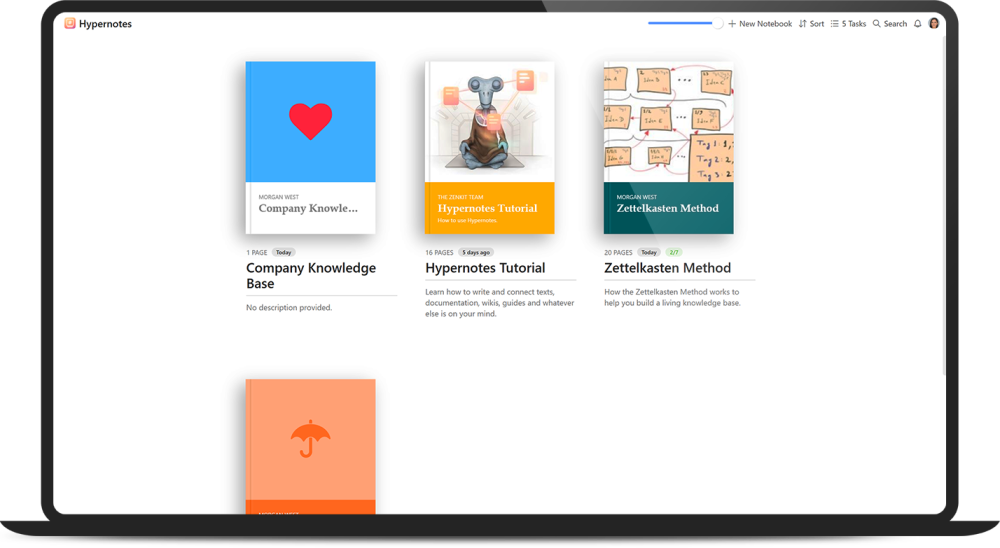
Say hello to Hypernotes from Zenkit, the third standalone productivity tool from Germany’s Zenkit. The tool follows on the heels of Wunderlist-replacement Zenkit To-Do and Zenchat and is designed to work in conjunction with both tools as well as a standalone app.
The new app's sales pitch is the promise of creating, sharing, and understanding knowledge in a new way. Think of it as a tool for managing knowledge in various forms, from simple notes to complete documentation like a wiki. As with other Zenkit tools, it offers both free and paid-for tiers, and can be accessed through any modern web browser as well as via a cross-platform collection of desktop and mobile apps for offline use.
Users collate their information into pages grouped into notebooks, which can be shared and worked on collaboratively with other Zenkit users.
Free-tier users are limited to just two notebooks, each of which can be shared between two users, but it’s enough to see how the platform works.
Navigation is provided in the left-hand pane with five views: Pages, Table, Daily, Tasks, and Graph. The latter provides you with a mindmap of your pages, allowing you to create connections, which appear as clickable hashtag links within each page to aid navigation.
Click on a page to populate it with content -- by default it comes with a simple header, plus a series of paragraphs with bullet points, with support for multi-level outlining built in for breaking up large-form content into more easily digestible blocks.
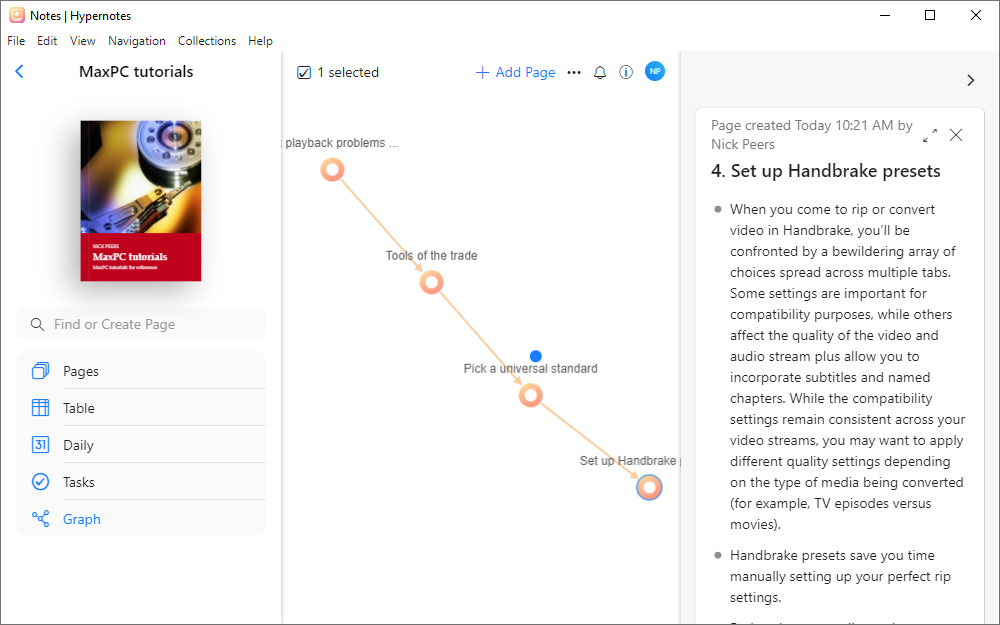
Either start typing some text, or press / to bring up a pop-up menu allowing you to insert a wide range of additional elements, from images (either uploaded or linked from elsewhere) and embedded hashtag links to references to other tasks, pages, or blocks. Most of these are expressed in code and clicking the 'i' button will reveal all the shortcuts you need.
To aid navigation between notebooks, pages, tasks and more, there’s support for bi-directional linking of notes. Automated suggestions pop up to suggest related -- but not yet connected -- notes, while another useful time-saving tool allows users to embed text blocks in other pages to reduce the need to duplicate content.

Like its predecessors, Hypernotes is designed to connect directly to other parts of the Zenkit suite, making it possible to link information created in Hypernotes with lists and projects in To-Do or to facilitate sharing and collaboration via Zenchat, but it can of course be used in a standalone setting.
You can download Hypernotes from Zenkit 1.0 now for Windows, Mac, Linux, iOS and Android. Both free and paid-for tiers are available -- click here for a full rundown of what’s available.
