Microsoft adds new Windows Tools to Windows 10 for tweakers and administrators

For power users looking to customize, personalize, optimize and control Windows 10, there are lots of tools available in the operating system. The problem is that they are spread out across multiple locations which can mean a lot of traveling back and forth.
Microsoft is changing this with the introduction of a new Windows Tools folder which brings together elements of the Control Panel, Administrative Tools and more.
See also:
- Microsoft launches a public preview of the 64-bit version of OneDrive
- Microsoft releases Windows 10 Build 21354 with new personalization options for 'News and interests'
- Microsoft previews its open source Java distribution for Windows, macOS and Linux -- Microsoft Build of OpenJDK
For now, it does not seem as though Microsoft is adding any new tools or options as part of the reorganization, but this is not really the point of the change. The new amalgamated Windows Tools folder becomes a one-stop-shop for power users and system administrators alike, providing access to literally dozens of tools that were previously scattered all over the place.
In a blog post about the changes included in the Windows 10 build, Microsoft says:
In Build 21343, we announced we changed the name of the Windows Administrative Tools folder in Start to Windows Tools as part of an effort to better organize all the admin and system tools in Windows 10. In Build 21354, we are continuing that effort. The Windows Accessories, Windows Administrative Tools, Windows PowerShell, and Windows System folders have now been removed from Start and the apps within these folders can now be accessed via the Windows Tools entry point that directs to the full apps list in File Explorer. All these apps will still appear in via search, launch via any method, can be pinned to Start or taskbar, and any customized shortcuts in the folder paths will remain intact. Also, File Explorer has been moved into its own place in the Start menu as part of this work.
As noted by German site Deskmodder, the reorganization helps to tidy up the Start menu a lot, removing several entries and freeing up some space.
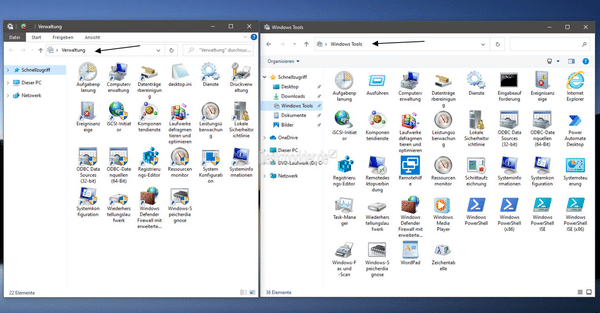
The site also notes that you can create a shortcut to the Windows Tools folder (or access it via the Run dialog) using the following code:
explorer.exe shell ::: {D20EA4E1-3957-11d2-A40B-0C5020524153}
In many ways, the arrival of the Windows Tools folder is like a modern twist on the Control Panel, and it is something that is likely to be welcomed by many users.
