Bye bye, Windows 95! Windows 10 Sun Valley update brings a host of new icons

There is a lot to look forward to in the future of Windows 10, and the not-too-distant Sun Valley update is an excellent case in point.
With the Sun Valley redesign, Microsoft is giving the operating system a much-needed visual overhaul. We already know about changes to the general look, new menu design, and even a new default font, but icons are also getting a big refresh -- including plenty of old favorites that have not changed since the days of Windows 95.
See also:
- You can now find out which devices are using a particular driver in Windows 10
- Microsoft may have cancelled Windows 10X
- Microsoft is ramping up efforts to forcibly remove Flash from Windows with KB4577586 update
We've already seen various new icons for various parts of Windows 10 21H2, but Windows Latest has spotted changes deeper within the preview builds. As fans of tweaking and customization will be well-aware, the shll32.dll file is home to a bunch of icons that are used across Windows. In the latest preview builds of Sun Valley, there have been lots of redesigns and updates.
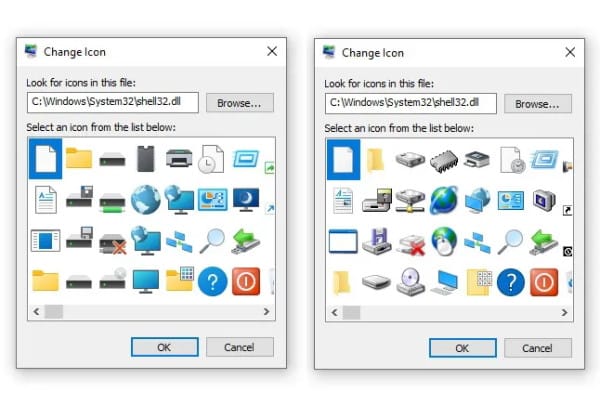
The updated icons have a much more modern look that is very much in keeping with the Explorer changes we've already seen.
To help you get a better idea of what to expect without having to install the Insider Preview build of Sun Valley, Bleeping Computer was kind enough to extract no fewer than 108 icons from shell32.dll so you can see the new look:
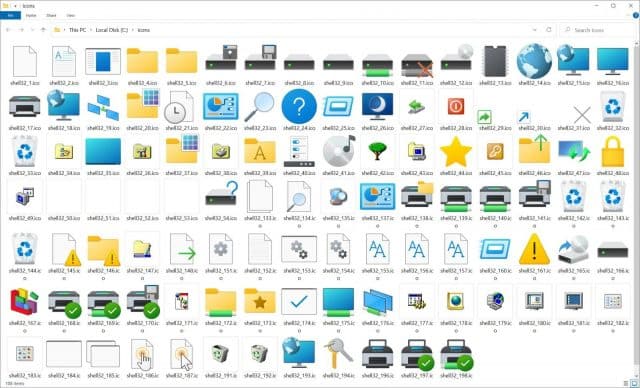
Like what you see?
Image credit: Primakov / Shutterstock
