How to check if your PC can run Windows 11 right now

Following Microsoft's big event yesterday, PC users around the world are asking themselves "will my computer run Window 11?". Although many people have installed the leaked version of the operating system, most will be waiting for the official release later in the year.
Microsoft has already shared details of the minimum system requirements for Windows 11, but this is not information that everyone finds useful; many have been baffled by the TPM (Trusted Platform Modules) requirement, for instance. People are looking for a straight "yes" or "no" answer rather than having to check hardware specs. So, if you're wondering whether or not you need to buy a new PC to be able to enjoy everything that Windows 11 has to offer, here's how you can check right now using a special tool from Microsoft.
See also:
- Everything you need to know about Windows 11 in under 3 minutes
- Microsoft officially confirms Windows 11 with integrated Teams and support for Android apps
- Microsoft fights back against Windows 11 leak
There is no getting away from the fact that the system requirements for Windows 11 are bad news for many people with older systems. A 64-bit processor is now necessary, and the requirement for TPM 2.0 has sent people to Google to find out what on Earth it is they need.
But there is an easy way -- just run Microsoft's Windows PC Health Check tool and you'll find out in a flash whether or not you'll be able to run Windows 11 or not.
Download the app and run through the installation, then launch PC Health Check and click the Check now button.
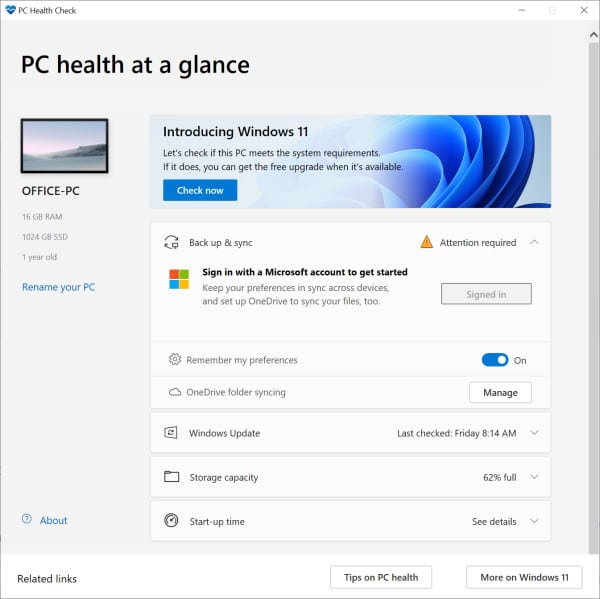
All being well, you'll see a message pop up informing you that you will indeed be able to run Windows 11:
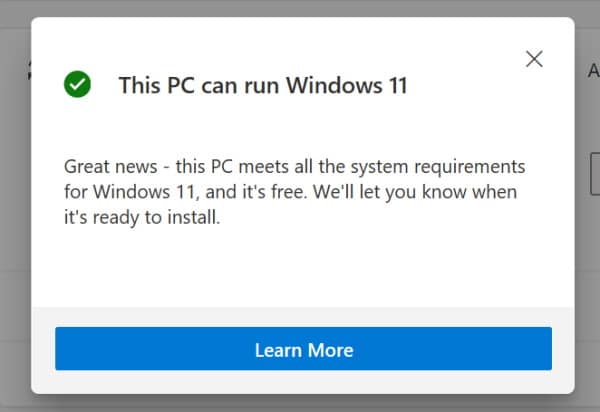
Assuming your system is up to the task, you should then be able to click Learn More to receive confirmation that not only will your computer run Windows 11, but that you are eligible to upgrade for free.
