StartIsBack can replace the Windows 11 Start menu and taskbar with classic versions
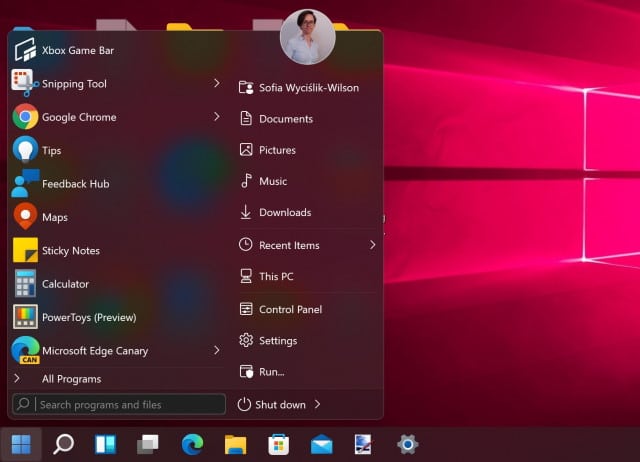
Windows 11 is here, and it brings a whole new look. While the new aesthetic is largely loved, change is always divisive and there are plenty of users who are less then enamored with the new Start menu and yearn for the way things used to be.
And this is precisely where StartIsBack can help you out. In a few steps, it gives you a way to customize and personalize not only the Start menu but also the taskbar in Windows 11. You can bring the look of Windows 10 or Windows 7 to Windows 11, including changing the appearance of Explorer.
See also:
- Microsoft crowbars ads into Windows 11 and breaks the Start menu and taskbar
- Microsoft releases PowerToys v0.45.0 with Windows 11 styling
- How to hide Task View and Widget buttons from the taskbar in Windows 11
You can get as involved with StartIsBack as you like. At its quickest and most simple, you can just opt for the Windows 7 or Windows 10 Start menu but there are plenty of other tweaks and customizations you can put in place.
As well as choosing what should appear in the Start menu, you can change the Start button icon and size, split the taskbar in two (the main section and the system tray) for a unique look, tweak transparency effects, and more.
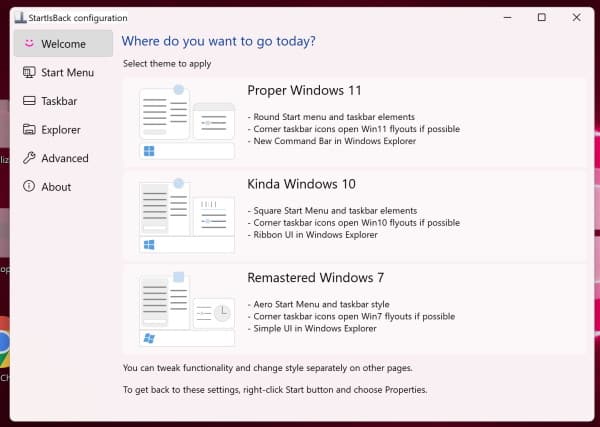
While StartIsBack is in preview, it is available completely free of charge. This will not be the case when the software is properly launched in November -- shortly after Windows 11 is officially launched
As this is a preview build of the software, it is hardly surprising to learn that there are a few known issues. The developers share the following list:
- Do not roll back to Windows 10 and do not install StartIsBack++!
- May not like other tweaks and shell apps. Please remove.
- May not be activated. Will work until November 2021.
- Not translated and not translation ready.
- Not for Dev channel flighting.
- Not working: app uninstalling, orb management.
You can find out more and download StartIsBack for free here. It is worth noting that the preview version is only compatible with Windows 11 build 22000.